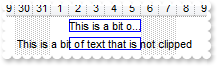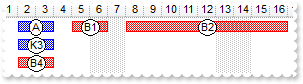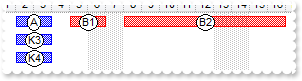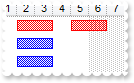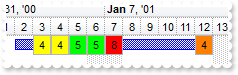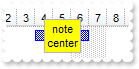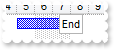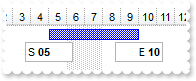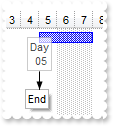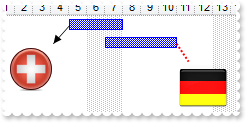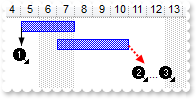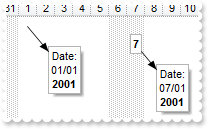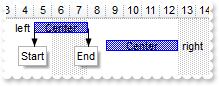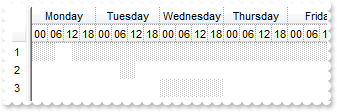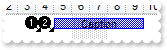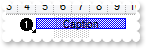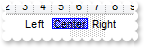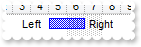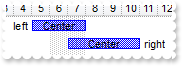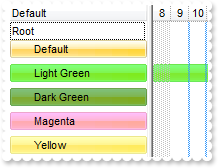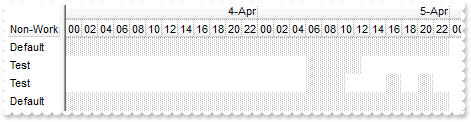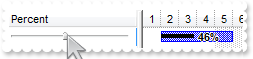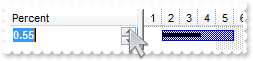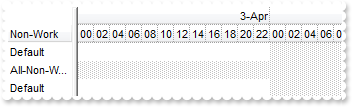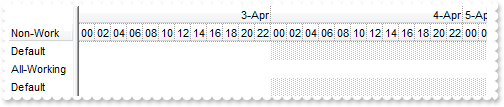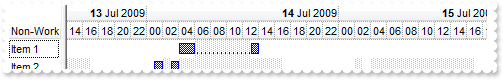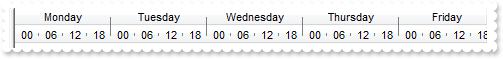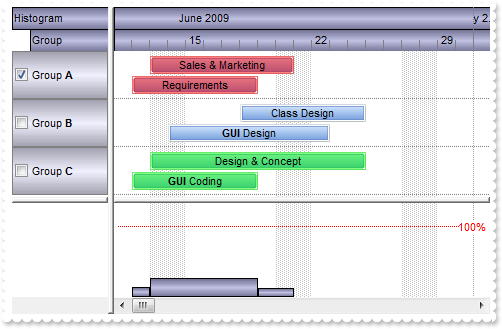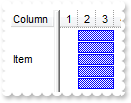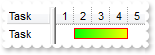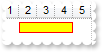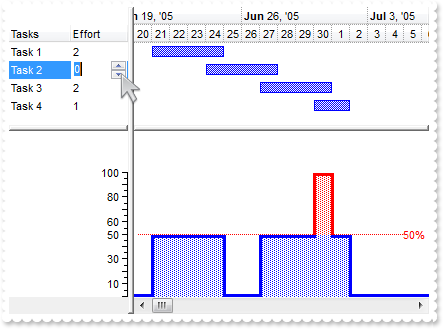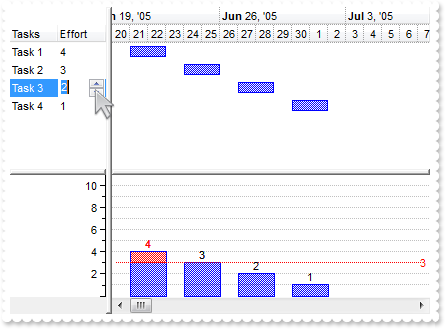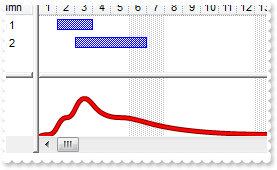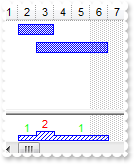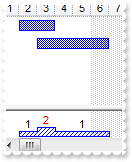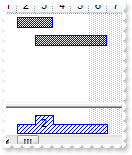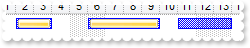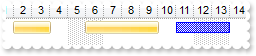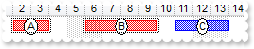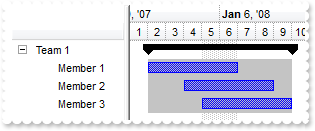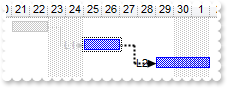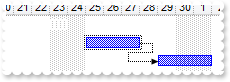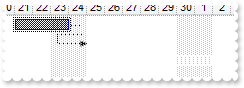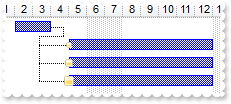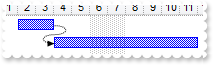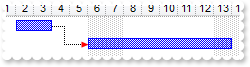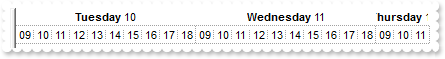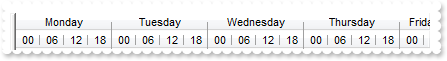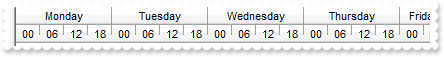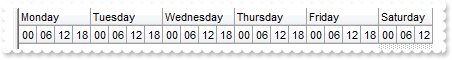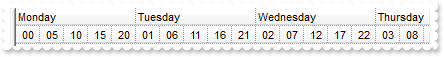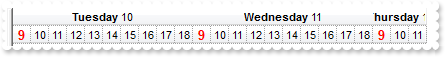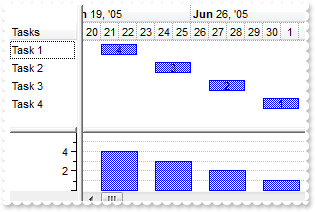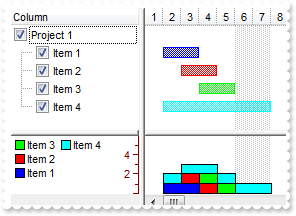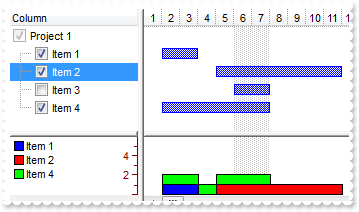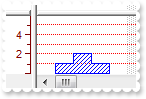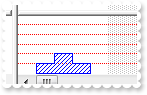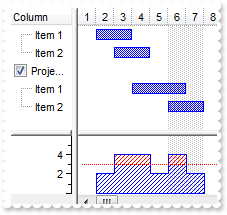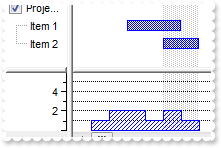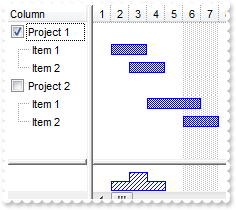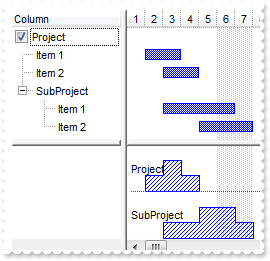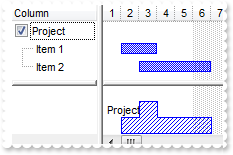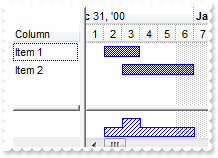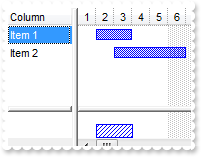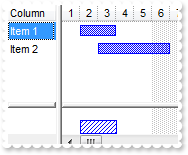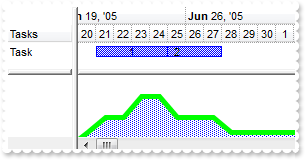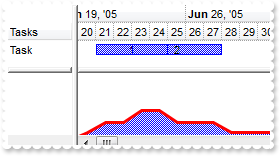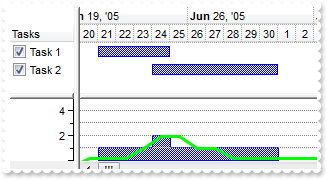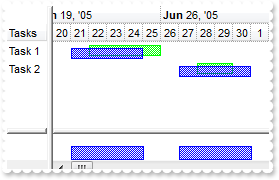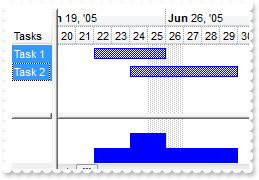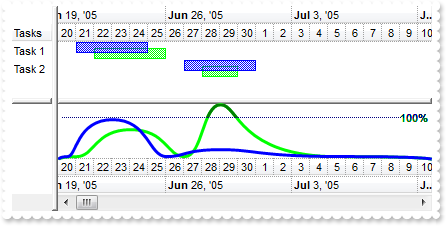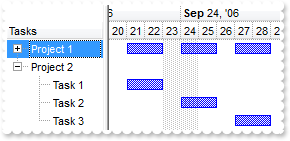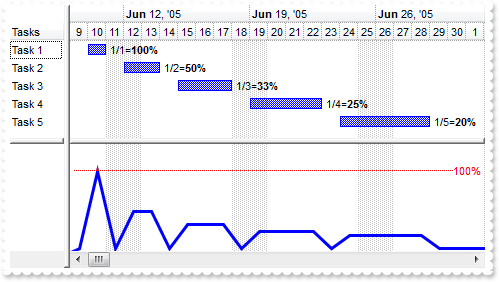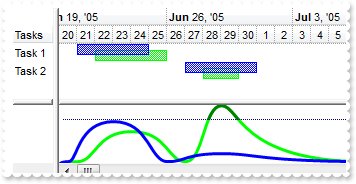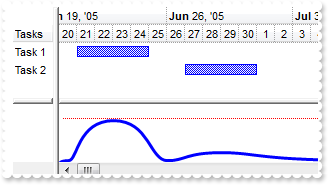|
1000
|
It is possible to clip the bar's caption to bar, when the time scale is changed
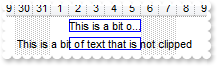
<BODY onload="Init()">
<OBJECT CLASSID="clsid:CD481F4D-2D25-4759-803F-752C568F53B7" id="G2antt1"></OBJECT>
<SCRIPT LANGUAGE="VBScript">
Function Init()
With G2antt1
.Columns.Add "Task"
With .Chart
.PaneWidth(False) = 48
.FirstVisibleDate = #12/27/2000#
With .Bars.Item("Task")
.Pattern = 32
.Height = 13
End With
End With
With .Items
h = .AddItem("Task 1")
.AddBar h,"Task",#1/2/2001#,#1/6/2001#,"K1","This is a bit of text that get's clipped"
.ItemBar(h,"K1",4) = 4
.ItemBar(h,"K1",6) = .ItemBar(h,"K1",3)
h = .AddItem("Task 2")
.AddBar h,"Task",#1/2/2001#,#1/6/2001#,"K1","This is a bit of text that is not clipped"
.ItemBar(h,"K1",4) = 1
End With
End With
End Function
</SCRIPT>
</BODY>
|
|
999
|
How can I change the color for all bars with the key matching a pattern
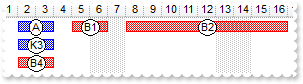
<BODY onload="Init()">
<OBJECT CLASSID="clsid:CD481F4D-2D25-4759-803F-752C568F53B7" id="G2antt1"></OBJECT>
<SCRIPT LANGUAGE="VBScript">
Function Init()
With G2antt1
.Columns.Add "Task"
.Chart.FirstVisibleDate = #1/1/2001#
.Chart.PaneWidth(False) = 64
.Debug = True
With .Items
h = .AddItem("Task 1")
.AddBar h,"Task",#1/2/2001#,#1/4/2001#,"A"
.AddBar h,"Task",#1/5/2001#,#1/7/2001#,"B1"
.AddBar h,"Task",#1/8/2001#,#1/17/2001#,"B2"
.AddBar .AddItem("Task 2"),"Task",#1/2/2001#,#1/4/2001#,"K3"
.AddBar .AddItem("Task 4"),"Task",#1/2/2001#,#1/4/2001#,"B4"
.ItemBar(0,"<B*>",33) = 255
End With
End With
End Function
</SCRIPT>
</BODY>
|
|
998
|
How can I change the color for all bars in the same item with the key matching a pattern
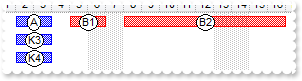
<BODY onload="Init()">
<OBJECT CLASSID="clsid:CD481F4D-2D25-4759-803F-752C568F53B7" id="G2antt1"></OBJECT>
<SCRIPT LANGUAGE="VBScript">
Function Init()
With G2antt1
.Columns.Add "Task"
.Chart.FirstVisibleDate = #1/1/2001#
.Chart.PaneWidth(False) = 64
.Debug = True
With .Items
h = .AddItem("Task 1")
.AddBar h,"Task",#1/2/2001#,#1/4/2001#,"A"
.AddBar h,"Task",#1/5/2001#,#1/7/2001#,"B1"
.AddBar h,"Task",#1/8/2001#,#1/17/2001#,"B2"
.AddBar .AddItem("Task 2"),"Task",#1/2/2001#,#1/4/2001#,"K3"
.AddBar .AddItem("Task 4"),"Task",#1/2/2001#,#1/4/2001#,"K4"
.ItemBar(h,"<B*>",33) = 255
End With
End With
End Function
</SCRIPT>
</BODY>
|
|
997
|
How can I change the color for all bars in the same item
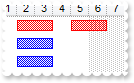
<BODY onload="Init()">
<OBJECT CLASSID="clsid:CD481F4D-2D25-4759-803F-752C568F53B7" id="G2antt1"></OBJECT>
<SCRIPT LANGUAGE="VBScript">
Function Init()
With G2antt1
.Columns.Add "Task"
.Chart.FirstVisibleDate = #1/1/2001#
With .Items
h = .AddItem("Task 1")
.AddBar h,"Task",#1/2/2001#,#1/4/2001#,"K1"
.AddBar h,"Task",#1/5/2001#,#1/7/2001#,"K2"
.AddBar .AddItem("Task 2"),"Task",#1/2/2001#,#1/4/2001#,"K3"
.AddBar .AddItem("Task 4"),"Task",#1/2/2001#,#1/4/2001#,"K4"
.ItemBar(h,"<*>",33) = 255
End With
End With
End Function
</SCRIPT>
</BODY>
|
|
996
|
How can I write a special number for each date related to a bar
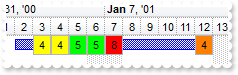
<BODY onload="Init()">
<OBJECT CLASSID="clsid:CD481F4D-2D25-4759-803F-752C568F53B7" id="G2antt1"></OBJECT>
<SCRIPT LANGUAGE="VBScript">
Function Init()
With G2antt1
.BeginUpdate
.Columns.Add "Task"
With .Chart
.FirstVisibleDate = #1/1/2001#
.PaneWidth(False) = 32
.LevelCount = 2
End With
With .Items
h = .AddItem("Task")
.AddBar h,"Task",#1/2/2001#,#1/13/2001#,"1"
End With
With .Chart.Notes
With .Add("N1",G2antt1.Items.FirstVisibleItem,"1","")
.RelativePosition = "S+2"
.PartText(0) = "4"
.PartFixedWidth(0) = 18
.PartHOffset(0) = -9
.PartBackColor(0) = RGB(255,255,0)
.ShowLink = 0
.PartVisible(0) = True
End With
With .Add("N2",G2antt1.Items.FirstVisibleItem,"1","")
.RelativePosition = "S+3"
.PartText(0) = "4"
.PartFixedWidth(0) = 18
.PartHOffset(0) = -9
.PartBackColor(0) = RGB(255,255,0)
.ShowLink = 0
.PartVisible(0) = True
End With
With .Add("N3",G2antt1.Items.FirstVisibleItem,"1","")
.RelativePosition = "S+4"
.PartText(0) = "5"
.PartFixedWidth(0) = 18
.PartHOffset(0) = -9
.PartBackColor(0) = RGB(0,255,0)
.ShowLink = 0
.PartVisible(0) = True
End With
With .Add("N4",G2antt1.Items.FirstVisibleItem,"1","")
.RelativePosition = "S+5"
.PartText(0) = "5"
.PartFixedWidth(0) = 18
.PartHOffset(0) = -9
.PartBackColor(0) = RGB(0,255,0)
.ShowLink = 0
.PartVisible(0) = True
End With
With .Add("N5",G2antt1.Items.FirstVisibleItem,"1","")
.RelativePosition = "S+6"
.PartText(0) = "8"
.PartFixedWidth(0) = 18
.PartHOffset(0) = -9
.PartBackColor(0) = RGB(255,0,0)
.ShowLink = 0
.PartVisible(0) = True
End With
With .Add("Z",G2antt1.Items.FirstVisibleItem,"1","")
.RelativePosition = "E"
.PartText(0) = "4"
.PartFixedWidth(0) = 18
.PartHOffset(0) = -9
.PartBackColor(0) = RGB(255,128,0)
.PartCanMove(0) = True
.ShowLink = 0
.PartVisible(0) = True
End With
End With
.EndUpdate
End With
End Function
</SCRIPT>
</BODY>
|
|
995
|
How can I assign a note to be always in the center of the bar
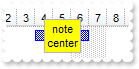
<BODY onload="Init()">
<OBJECT CLASSID="clsid:CD481F4D-2D25-4759-803F-752C568F53B7" id="G2antt1"></OBJECT>
<SCRIPT LANGUAGE="VBScript">
Function Init()
With G2antt1
.BeginUpdate
.Columns.Add "Task"
.Chart.FirstVisibleDate = #1/1/2001#
.Chart.PaneWidth(False) = 96
With .Items
h = .AddItem("Task 1")
.AddBar h,"Task",#1/5/2001#,#1/8/2001#,"1"
End With
With .Chart.Notes
With .Add("Note",G2antt1.Items.FirstVisibleItem,"1","")
.RelativePosition = 0.5
.PartText(0) = "note<br>center"
.PartBackColor(0) = RGB(255,255,0)
.PartVisible(1) = False
.ShowLink = 0
End With
End With
.EndUpdate
End With
End Function
</SCRIPT>
</BODY>
|
|
994
|
How can I assign a note relative to the start of the bar, and let it be movable

<BODY onload="Init()">
<OBJECT CLASSID="clsid:CD481F4D-2D25-4759-803F-752C568F53B7" id="G2antt1"></OBJECT>
<SCRIPT LANGUAGE="VBScript">
Function Init()
With G2antt1
.BeginUpdate
.Columns.Add "Task"
.Chart.FirstVisibleDate = #1/1/2001#
.Chart.PaneWidth(False) = 96
With .Items
h = .AddItem("Task 1")
.AddBar h,"Task",#1/5/2001#,#1/8/2001#,"1"
End With
With .Chart.Notes
With .Add("Note",G2antt1.Items.FirstVisibleItem,"1","")
.RelativePosition = "S+1"
.PartText(0) = "<%d%>"
.PartFixedWidth(0) = 18
.PartHOffset(0) = 9
.PartCanMove(0) = True
.PartBackColor(0) = RGB(255,255,0)
.PartVisible(1) = False
.ShowLink = 0
End With
End With
.EndUpdate
End With
End Function
</SCRIPT>
</BODY>
|
|
993
|
How can I associate a note relative to the start of the bar

<BODY onload="Init()">
<OBJECT CLASSID="clsid:CD481F4D-2D25-4759-803F-752C568F53B7" id="G2antt1"></OBJECT>
<SCRIPT LANGUAGE="VBScript">
Function Init()
With G2antt1
.BeginUpdate
.Columns.Add "Task"
.Chart.FirstVisibleDate = #1/1/2001#
.Chart.PaneWidth(False) = 96
With .Items
h = .AddItem("Task 1")
.AddBar h,"Task",#1/5/2001#,#1/8/2001#,"1"
End With
With .Chart.Notes
With .Add("Note",G2antt1.Items.FirstVisibleItem,"1","")
.RelativePosition = "S+1"
.PartText(0) = "<%d%>"
.PartFixedWidth(0) = 18
.PartHOffset(0) = 9
.PartBackColor(0) = RGB(255,255,0)
.PartVisible(1) = False
.ShowLink = 0
End With
End With
.EndUpdate
End With
End Function
</SCRIPT>
</BODY>
|
|
992
|
How can I associate a note relative to the end of the bar, so if the bar is resized at the end, the not is moved accordingly

<BODY onload="Init()">
<OBJECT CLASSID="clsid:CD481F4D-2D25-4759-803F-752C568F53B7" id="G2antt1"></OBJECT>
<SCRIPT LANGUAGE="VBScript">
Function Init()
With G2antt1
.BeginUpdate
.Columns.Add "Task"
.Chart.FirstVisibleDate = #1/1/2001#
.Chart.PaneWidth(False) = 96
With .Items
h = .AddItem("Task 1")
.AddBar h,"Task",#1/5/2001#,#1/8/2001#,"1"
End With
With .Chart.Notes
With .Add("Note",G2antt1.Items.FirstVisibleItem,"1","")
.RelativePosition = "E-1"
.PartText(0) = "<%d%>"
.PartFixedWidth(0) = 18
.PartHOffset(0) = 9
.PartVisible(1) = False
.ShowLink = 0
End With
End With
.EndUpdate
End With
End Function
</SCRIPT>
</BODY>
|
|
991
|
How can I associate a note relative to the end of the bar, so if the bar is resized at the end, the not is moved accordingly
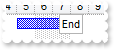
<BODY onload="Init()">
<OBJECT CLASSID="clsid:CD481F4D-2D25-4759-803F-752C568F53B7" id="G2antt1"></OBJECT>
<SCRIPT LANGUAGE="VBScript">
Function Init()
With G2antt1
.BeginUpdate
.Columns.Add "Task"
.Chart.FirstVisibleDate = #1/1/2001#
.Chart.PaneWidth(False) = 96
With .Items
h = .AddItem("Task 1")
.AddBar h,"Task",#1/5/2001#,#1/8/2001#,"1"
End With
With .Chart.Notes
With .Add("Note",G2antt1.Items.FirstVisibleItem,"1","")
.RelativePosition = 1
.PartText(0) = "End"
.PartVisible(1) = False
.ShowLink = 0
End With
End With
.EndUpdate
End With
End Function
</SCRIPT>
</BODY>
|
|
990
|
How can I hide a bar without removing it
<BODY onload="Init()">
<OBJECT CLASSID="clsid:CD481F4D-2D25-4759-803F-752C568F53B7" id="G2antt1"></OBJECT>
<SCRIPT LANGUAGE="VBScript">
Function Init()
With G2antt1
.BeginUpdate
With .Chart
.FirstVisibleDate = #1/1/2001#
.PaneWidth(False) = 128
.LevelCount = 2
End With
.HeaderVisible = 1
.Columns.Add "Column"
With .Items
.AddBar .AddItem("Item 1"),"Task",#1/2/2001#,#1/4/2001#,"B1"
.AddBar .AddItem("Item 2"),"Task",#1/6/2001#,#1/14/2001#,"B2"
.AddLink "L1",.FindItem("Item 1",0),"B1",.FindItem("Item 2",0),"B2"
.ItemBar(.FirstVisibleItem,.FirstItemBar(.FirstVisibleItem),19) = 100
End With
.EndUpdate
End With
End Function
</SCRIPT>
</BODY>
|
|
989
|
How can I align the caption in the note
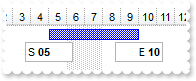
<BODY onload="Init()">
<OBJECT CLASSID="clsid:CD481F4D-2D25-4759-803F-752C568F53B7" id="G2antt1"></OBJECT>
<SCRIPT LANGUAGE="VBScript">
Function Init()
With G2antt1
.BeginUpdate
.Columns.Add "Task"
.Chart.FirstVisibleDate = #1/1/2001#
.Chart.PaneWidth(False) = 96
With .Items
h = .AddItem("Task 1")
.AddBar h,"Task",#1/5/2001#,#1/8/2001#,"1"
End With
With .Chart.Notes
With .Add("N1",G2antt1.Items.FirstVisibleItem,"1","")
.ShowLink = 0
.PartVisible(1) = False
.PartText(0) = "S <b><%dd%></b>"
.PartFixedWidth(0) = 48
.PartAlignment(0) = 0
.PartVOffset(0) = 17
End With
With .Add("N2",G2antt1.Items.FirstVisibleItem,"1","")
.RelativePosition = 1
.ShowLink = 0
.PartVisible(1) = False
.PartText(0) = "E <b><%dd%></b>"
.PartFixedWidth(0) = 48
.PartAlignment(0) = 2
.PartVOffset(0) = 17
End With
End With
.EndUpdate
End With
End Function
</SCRIPT>
</BODY>
|
|
988
|
How I can assign a note and let user move the note relative to the bar
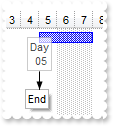
<BODY onload="Init()">
<OBJECT CLASSID="clsid:CD481F4D-2D25-4759-803F-752C568F53B7" id="G2antt1"></OBJECT>
<SCRIPT LANGUAGE="VBScript">
Function Init()
With G2antt1
.BeginUpdate
.Columns.Add "Task"
.Chart.FirstVisibleDate = #1/1/2001#
.Chart.PaneWidth(False) = 96
With .Items
h = .AddItem("Task 1")
.AddBar h,"Task",#1/5/2001#,#1/8/2001#,"1"
End With
With .Chart.Notes
With .Add("Note",G2antt1.Items.FirstVisibleItem,"1","End")
.PartText(0) = "Day<br> <%dd%>"
.PartCanMove(0) = True
.PartVOffset(0) = 16
.PartTransparency(0) = 30
.PartToolTip(0) = "Click the note and start moving to a new position."
End With
End With
.EndUpdate
End With
End Function
</SCRIPT>
</BODY>
|
|
987
|
How can I assign a picture as a note associated with a bar
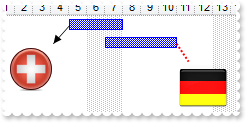
<BODY onload="Init()">
<OBJECT CLASSID="clsid:CD481F4D-2D25-4759-803F-752C568F53B7" id="G2antt1"></OBJECT>
<SCRIPT LANGUAGE="VBScript">
Function Init()
With G2antt1
.BeginUpdate
.HTMLPicture("pic1") = "c:\exontrol\images\zipdisk.gif"
.HTMLPicture("pic2") = "c:\exontrol\images\auction.gif"
.AntiAliasing = True
.Columns.Add "Task"
.Chart.FirstVisibleDate = #1/1/2001#
.Chart.PaneWidth(False) = 96
With .Items
h = .AddItem("Task 1")
.AddBar h,"Task",#1/5/2001#,#1/8/2001#,"1"
h = .AddItem("Task 2")
.AddBar h,"Task",#1/7/2001#,#1/11/2001#,"2"
End With
With .Chart.Notes
With .Add("1",G2antt1.Items.ItemByIndex(0),"1","<img>pic1</img>")
.PartShadow(1) = False
.PartBorderSize(1) = 0
.ClearPartBackColor 1
.PartHOffset(1) = -64
.PartCanMove(1) = True
End With
With .Add("2",G2antt1.Items.ItemByIndex(1),"2","<img>pic2</img>")
.PartShadow(1) = False
.PartBorderSize(1) = 0
.ClearPartBackColor 1
.RelativePosition = 1
.PartCanMove(1) = True
.LinkColor = RGB(255,0,0)
.LinkWidth = 2
.LinkStyle = 2
.ShowLink = 1
End With
End With
.EndUpdate
End With
End Function
</SCRIPT>
</BODY>
|
|
986
|
How can I assign a picture as a note associated with a bar
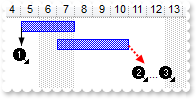
<BODY onload="Init()">
<OBJECT CLASSID="clsid:CD481F4D-2D25-4759-803F-752C568F53B7" id="G2antt1"></OBJECT>
<SCRIPT LANGUAGE="VBScript">
Function Init()
With G2antt1
.BeginUpdate
.Images "gBJJgBAIDAAGAAEAAQhYAf8Pf4hh0QihCJo2AEZjQAjEZFEaIEaEEaAIAkcbk0olUrlktl0vmExmUzmk1m03nE5nU7nk9n0/oFBoVDolFo1HpFJpVLplNp1PqFRqVTq" & _
"lVq1XrFZrVbrldr1fsFhsVjslls1ntFptVrtltt1vuFxuVzul1u13vF5vV7vl9v1/wGBwWDwmFw2HxGJxWLxmNx0xiFdyOTh8Tf9ZymXx+QytcyNgz8r0OblWjyWds+m" & _
"0ka1Vf1ta1+r1mos2xrG2xeZ0+a0W0qOx3GO4NV3WeyvD2XJ5XL5nN51aiw+lfSj0gkUkAEllHanHI5j/cHg8EZf7w8vl8j4f/qfEZeB09/vjLAB30+kZQAP/P5/H6/y" & _
"NAOAEAwCjMBwFAEDwJBMDwLBYAP2/8Hv8/gAGAD8LQs9w/nhDY/oygIA="
.AntiAliasing = True
.Columns.Add "Task"
.Chart.FirstVisibleDate = #1/1/2001#
.Chart.PaneWidth(False) = 96
With .Items
h = .AddItem("Task 1")
.AddBar h,"Task",#1/5/2001#,#1/8/2001#,"1"
h = .AddItem("Task 2")
.AddBar h,"Task",#1/7/2001#,#1/11/2001#,"2"
End With
With .Chart.Notes
With .Add("1",G2antt1.Items.ItemByIndex(0),"1","<img>1</img>")
.PartShadow(1) = False
.PartBorderSize(1) = 0
.ClearPartBackColor 1
End With
With .Add("2",G2antt1.Items.ItemByIndex(1),"2","<img>2</img>...<img>3</img>")
.PartShadow(1) = False
.PartBorderSize(1) = 0
.ClearPartBackColor 1
.RelativePosition = 1
.PartCanMove(1) = True
.LinkColor = RGB(255,0,0)
.LinkWidth = 2
.LinkStyle = 2
End With
End With
.EndUpdate
End With
End Function
</SCRIPT>
</BODY>
|
|
985
|
How can I put a box assigned to a DATE
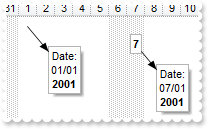
<BODY onload="Init()">
<OBJECT CLASSID="clsid:CD481F4D-2D25-4759-803F-752C568F53B7" id="G2antt1"></OBJECT>
<SCRIPT LANGUAGE="VBScript">
Function Init()
With G2antt1
.BeginUpdate
.Columns.Add "Task"
.Chart.FirstVisibleDate = #1/1/2001#
.Chart.PaneWidth(False) = 96
With .Items
h = .AddItem("Item 1")
h = .AddItem("Item 2")
End With
With .Chart.Notes
With .Add("D1",G2antt1.Items.FirstVisibleItem,G2antt1.Chart.FirstVisibleDate,"Date:<br><%dd%>/<%mm%><br><b><%yyyy%></b>")
.PartCanMove(1) = True
.PartVOffset(1) = 20
.PartHOffset(1) = 20
End With
With .Add("D2",G2antt1.Items.NextVisibleItem(G2antt1.Items.FirstVisibleItem),#1/7/2001#,"Date:<br><%dd%>/<%mm%><br><b><%yyyy%></b>")
.PartVisible(0) = True
.PartText(0) = "<b><%d%></b>"
.PartCanMove(1) = True
.PartVOffset(1) = 20
.PartHOffset(1) = 20
End With
End With
.EndUpdate
End With
End Function
</SCRIPT>
</BODY>
|
|
984
|
How can I add a note or a box associated with a bar
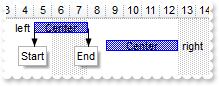
<BODY onload="Init()">
<OBJECT CLASSID="clsid:CD481F4D-2D25-4759-803F-752C568F53B7" id="G2antt1"></OBJECT>
<SCRIPT LANGUAGE="VBScript">
Function Init()
With G2antt1
.BeginUpdate
.Columns.Add "Task"
.Chart.FirstVisibleDate = #1/1/2001#
.Chart.PaneWidth(False) = 96
With .Items
h = .AddItem("Task 1")
.AddBar h,"Task",#1/5/2001#,#1/8/2001#,"1","Center"
.ItemBar(h,"1",44) = "left"
.ItemBar(h,"1",45) = 16
h = .AddItem("Task 2")
.AddBar h,"Task",#1/7/2001#,#1/11/2001#,"2","Center"
.ItemBar(h,"2",44) = "right"
.ItemBar(h,"2",45) = 18
End With
With .Chart.Notes
.Add "1S",G2antt1.Items.FirstVisibleItem,"1","Start"
.Add("1F",G2antt1.Items.FirstVisibleItem,"1","End").RelativePosition = 1
End With
.EndUpdate
End With
End Function
</SCRIPT>
</BODY>
|
|
983
|
Is it possible to define different working hours for every week day
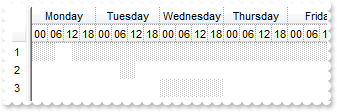
<BODY onload="Init()">
<OBJECT CLASSID="clsid:CD481F4D-2D25-4759-803F-752C568F53B7" id="G2antt1"></OBJECT>
<SCRIPT LANGUAGE="VBScript">
Function Init()
With G2antt1
.BeginUpdate
With .Chart
.PaneWidth(0) = 14
.NonworkingDays = 0
.NonworkingHours = 0
.FirstVisibleDate = #1/1/2001#
.LevelCount = 2
With .Level(0)
.Alignment = 1
.Label = "<%dddd%>"
End With
With .Level(1)
.Label = "<%hh%>"
.Count = 6
End With
.UnitWidth = 16
End With
.Columns.Add ""
With .Items
h = .AddItem(1)
.ItemNonworkingUnits(h,False) = "weekday(value) != 1 or (weekday(value) = 1 and not ( hour(value) >= 9 and hour(value) <= 14 ))"
h = .AddItem(2)
.ItemNonworkingUnits(h,False) = "weekday(value) = 2 and ( hour(value) >= 9 and hour(value) <= 14 )"
h = .AddItem(3)
.ItemNonworkingUnits(h,False) = "weekday(value) = 3"
End With
.EndUpdate
End With
End Function
</SCRIPT>
</BODY>
|
|
982
|
How can I automatically update the exBarPercent value using a slider control

<BODY onload="Init()">
<OBJECT CLASSID="clsid:CD481F4D-2D25-4759-803F-752C568F53B7" id="G2antt1"></OBJECT>
<SCRIPT LANGUAGE="VBScript">
Function Init()
With G2antt1
.BeginUpdate
.Items.AllowCellValueToItemBar = True
With .Chart
.FirstVisibleDate = #1/1/2002#
.PaneWidth(False) = 128
.Bars.Add("Task%Progress").Shortcut = "Percent"
End With
With .Columns.Add("Percent")
.Def(18) = 518
.Def(19) = "P"
End With
With .Items
i = .AddItem(0)
.CellBold(i,0) = True
.CellEditor(i,0).EditType = 20
.AddBar i,"Percent",#1/2/2002#,#1/6/2002#,"P"
.ItemBar(i,"P",14) = True
.CellValue(i,0) = 50
End With
.EndUpdate
End With
End Function
</SCRIPT>
</BODY>
|
|
981
|
Is there any automatic way to change a property for all bars in the chart
<BODY onload="Init()">
<OBJECT CLASSID="clsid:CD481F4D-2D25-4759-803F-752C568F53B7" id="G2antt1"></OBJECT>
<SCRIPT LANGUAGE="VBScript">
Function Init()
With G2antt1
.Columns.Add "Task"
.Chart.FirstVisibleDate = #1/1/2001#
With .Items
.AddBar .AddItem("Task 1"),"Task",#1/2/2001#,#1/4/2001#,"K1"
.AddBar .AddItem("Task 2"),"Task",#1/2/2001#,#1/4/2001#,"K2"
.AddBar .AddItem("Task 3"),"Task",#1/2/2001#,#1/4/2001#,"K3"
.AddBar .AddItem("Task 4"),"Task",#1/2/2001#,#1/4/2001#,"K4"
.ItemBar(0,"<*>",33) = 255
End With
End With
End Function
</SCRIPT>
</BODY>
|
|
980
|
How can I assign an icon to a bar and I get notified when I click it
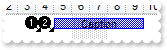
<BODY onload="Init()">
<OBJECT CLASSID="clsid:CD481F4D-2D25-4759-803F-752C568F53B7" id="G2antt1"></OBJECT>
<SCRIPT LANGUAGE="VBScript">
Function Init()
With G2antt1
.BeginUpdate
.Images "gBJJgBAIDAAGAAEAAQhYAf8Pf4hh0QihCJo2AEZjQAjEZFEaIEaEEaAIAkcbk0olUrlktl0vmExmUzmk1m03nE5nU7nk9n0/oFBoVDolFo1HpFJpVLplNp1PqFRqVTq" & _
"lVq1XrFZrVbrldr1fsFhsVjslls1ntFptVrtltt1vuFxuVzul1u13vF5vV7vl9v1/wGBwWDwmFw2HxGJxWLxmNx0xiFdyOTh8Tf9ZymXx+QytcyNgz8r0OblWjyWds+m" & _
"0ka1Vf1ta1+r1mos2xrG2xeZ0+a0W0qOx3GO4NV3WeyvD2XJ5XL5nN51aiw+lfSj0gkUkAEllHanHI5j/cHg8EZf7w8vl8j4f/qfEZeB09/vjLAB30+kZQAP/P5/H6/y" & _
"NAOAEAwCjMBwFAEDwJBMDwLBYAP2/8Hv8/gAGAD8LQs9w/nhDY/oygIA="
.Columns.Add "Task"
.Chart.FirstVisibleDate = #1/1/2001#
.Chart.PaneWidth(False) = 96
With .Items
h = .AddItem("Task")
.AddBar h,"Task",#1/5/2001#,#1/10/2001#,"","Caption"
.ItemBar(h,"",44) = "<a1><img>1:8</img></a><a1><img>2</img></a>"
.ItemBar(h,"",45) = 16
.ItemBar(h,"",47) = 5
End With
.EndUpdate
End With
End Function
</SCRIPT>
</BODY>
|
|
979
|
How can I assign an icon to a bar so I do not break its caption
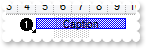
<BODY onload="Init()">
<OBJECT CLASSID="clsid:CD481F4D-2D25-4759-803F-752C568F53B7" id="G2antt1"></OBJECT>
<SCRIPT LANGUAGE="VBScript">
Function Init()
With G2antt1
.BeginUpdate
.Images "gBJJgBAIDAAGAAEAAQhYAf8Pf4hh0QihCJo2AEZjQAjEZFEaIEaEEaAIAkcbk0olUrlktl0vmExmUzmk1m03nE5nU7nk9n0/oFBoVDolFo1HpFJpVLplNp1PqFRqVTq" & _
"lVq1XrFZrVbrldr1fsFhsVjslls1ntFptVrtltt1vuFxuVzul1u13vF5vV7vl9v1/wGBwWDwmFw2HxGJxWLxmNx0xiFdyOTh8Tf9ZymXx+QytcyNgz8r0OblWjyWds+m" & _
"0ka1Vf1ta1+r1mos2xrG2xeZ0+a0W0qOx3GO4NV3WeyvD2XJ5XL5nN51aiw+lfSj0gkUkAEllHanHI5j/cHg8EZf7w8vl8j4f/qfEZeB09/vjLAB30+kZQAP/P5/H6/y" & _
"NAOAEAwCjMBwFAEDwJBMDwLBYAP2/8Hv8/gAGAD8LQs9w/nhDY/oygIA="
.Columns.Add "Task"
.Chart.FirstVisibleDate = #1/1/2001#
.Chart.PaneWidth(False) = 96
With .Items
h = .AddItem("Task")
.AddBar h,"Task",#1/5/2001#,#1/10/2001#,"","Caption"
.ItemBar(h,"",44) = "<img>1</img>"
.ItemBar(h,"",45) = 16
.ItemBar(h,"",47) = 5
.ItemBar(h,"",48) = 2
End With
.EndUpdate
End With
End Function
</SCRIPT>
</BODY>
|
|
978
|
How can I assign multiple lables to the same bar
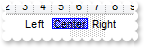
<BODY onload="Init()">
<OBJECT CLASSID="clsid:CD481F4D-2D25-4759-803F-752C568F53B7" id="G2antt1"></OBJECT>
<SCRIPT LANGUAGE="VBScript">
Function Init()
With G2antt1
.BeginUpdate
.Columns.Add "Task"
.Chart.FirstVisibleDate = #1/1/2001#
.Chart.PaneWidth(False) = 96
With .Items
h1 = .AddItem("Task 1")
.AddBar h1,"Task",#1/5/2001#,#1/7/2001#,"","Right"
.ItemBar(h1,"",4) = 18
.AddBar h1,"",#1/5/2001#,#1/5/2001#,"T1","Left"
.ItemBar(h1,"T1",4) = 16
.AddBar h1,"",#1/5/2001#,#1/7/2001#,"T2","Center"
.GroupBars h1,"",True,h1,"T1",True
.GroupBars h1,"",True,h1,"T1",False
.GroupBars h1,"",True,h1,"T2",True
.GroupBars h1,"",False,h1,"T2",False
End With
.EndUpdate
End With
End Function
</SCRIPT>
</BODY>
|
|
977
|
Is there any way to have more Captions on a bar than one
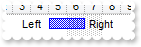
<BODY onload="Init()">
<OBJECT CLASSID="clsid:CD481F4D-2D25-4759-803F-752C568F53B7" id="G2antt1"></OBJECT>
<SCRIPT LANGUAGE="VBScript">
Function Init()
With G2antt1
.BeginUpdate
.Columns.Add "Task"
.Chart.FirstVisibleDate = #1/1/2001#
.Chart.PaneWidth(False) = 96
With .Items
h1 = .AddItem("Task 1")
.AddBar h1,"Task",#1/5/2001#,#1/7/2001#,"","Right"
.ItemBar(h1,"",4) = 18
.AddBar h1,"",#1/5/2001#,#1/5/2001#,"T1","Left"
.ItemBar(h1,"T1",4) = 16
.GroupBars h1,"",True,h1,"T1",True
.GroupBars h1,"",True,h1,"T1",False
End With
.EndUpdate
End With
End Function
</SCRIPT>
</BODY>
|
|
976
|
How can I assign multiple lables to the same bar at once
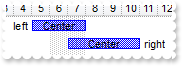
<BODY onload="Init()">
<OBJECT CLASSID="clsid:CD481F4D-2D25-4759-803F-752C568F53B7" id="G2antt1"></OBJECT>
<SCRIPT LANGUAGE="VBScript">
Function Init()
With G2antt1
.BeginUpdate
.Columns.Add "Task"
.Chart.FirstVisibleDate = #1/1/2001#
.Chart.PaneWidth(False) = 96
With .Items
h = .AddItem("Task 1")
.AddBar h,"Task",#1/5/2001#,#1/8/2001#,"","Center"
.ItemBar(h,"",44) = "left"
.ItemBar(h,"",45) = 16
h = .AddItem("Task 2")
.AddBar h,"Task",#1/7/2001#,#1/11/2001#,"","Center"
.ItemBar(h,"",44) = "right"
.ItemBar(h,"",45) = 18
End With
.EndUpdate
End With
End Function
</SCRIPT>
</BODY>
|
|
975
|
How can I limit the duration or length of the bar
<BODY onload="Init()">
<OBJECT CLASSID="clsid:CD481F4D-2D25-4759-803F-752C568F53B7" id="G2antt1"></OBJECT>
<SCRIPT LANGUAGE="VBScript">
Function Init()
With G2antt1
.BeginUpdate
.Chart.FirstVisibleDate = #1/1/2001#
.Chart.ScrollRange(0) = #1/1/2001#
.Chart.ScrollRange(1) = #1/7/2001#
.Chart.PaneWidth(0) = 128
.Columns.Add "Column"
With .Items
h = .AddItem("Item 1")
.AddBar h,"Task",#1/2/2001#,#1/5/2001#
.ItemBar(h,"",36) = 2
.ItemBar(h,"",37) = 5
.ItemBar(h,"",3) = "Min=2 / Max=5"
.ItemBar(h,"",4) = 18
End With
.EndUpdate
End With
End Function
</SCRIPT>
</BODY>
|
|
974
|
I have an EBN file how can I apply different colors to it, so no need to create a new one
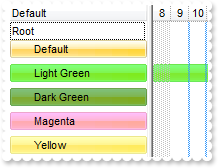
<BODY onload="Init()">
<OBJECT CLASSID="clsid:CD481F4D-2D25-4759-803F-752C568F53B7" id="G2antt1"></OBJECT>
<SCRIPT LANGUAGE="VBScript">
Function Init()
With G2antt1
.VisualAppearance.Add 1,"c:\exontrol\images\normal.ebn"
.SelBackColor = .BackColor
.SelForeColor = .ForeColor
.HasLines = 0
.Columns.Add "Default"
With .Items
h = .AddItem("Root")
hC = .InsertItem(h,,"Default")
.ItemBackColor(hC) = &H1000000
.ItemHeight(.InsertItem(h,,"")) = 6
hC = .InsertItem(h,,"Light Green")
.ItemBackColor(hC) = &H100ff00
G2antt1.Chart.ItemBackColor(hC) = &H100ff00
.ItemHeight(.InsertItem(h,,"")) = 6
hC = .InsertItem(h,,"Dark Green")
.ItemBackColor(hC) = &H1007f00
.ItemHeight(.InsertItem(h,,"")) = 6
hC = .InsertItem(h,,"Magenta")
.ItemBackColor(hC) = &H1ff7fff
.ItemHeight(.InsertItem(h,,"")) = 6
hC = .InsertItem(h,,"Yellow")
.ItemBackColor(hC) = &H17fffff
.ItemHeight(.InsertItem(h,,"")) = 6
.ExpandItem(h) = True
End With
End With
End Function
</SCRIPT>
</BODY>
|
|
973
|
I need to specify the non-working hours for about 100 days for each item, but the scrolling is very slow. Is there any option to increase the speed
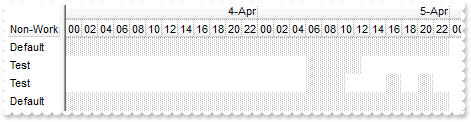
<BODY onload="Init()">
<OBJECT CLASSID="clsid:CD481F4D-2D25-4759-803F-752C568F53B7" id="G2antt1"></OBJECT>
<SCRIPT LANGUAGE="VBScript">
Function Init()
With G2antt1
.BeginUpdate
.AllowChartScrollPage = True
.Columns.Add "Non-Work"
With .Chart
.FirstVisibleDate = #4/4/2009 4:00:00 PM#
.PaneWidth(False) = 52
.LevelCount = 2
.UnitWidth = 16
With .Level(0)
.Label = "<r><%d%>-<%mmm%>"
.Unit = 4096
End With
With .Level(1)
.Label = "<%hh%>"
.Unit = 65536
.Count = 2
End With
End With
With .Items
.AddItem "Default"
.ItemNonworkingUnits(.AddItem("Test"),False) = "date(shortdate(value)) case(default:0;#4/5/2009# : hour(value) >= 6 and hour(value) <= 12; #4/6/2009# : hour(value) >= 6 and ho" & _
"ur(value) <= 12; #4/7/2009# : hour(value) >= 6 and hour(value) <= 12; #4/8/2009# : hour(value) >= 6 and hour(value) <= 12; #4/9/" & _
"2009# : hour(value) >= 6 and hour(value) <= 12; #4/10/2009# : hour(value) >= 6 and hour(value) <= 12; #4/11/2009# : hour(value) " & _
">= 6 and hour(value) <= 12; #4/12/2009# : hour(value) >= 6 and hour(value) <= 12; #4/13/2009# : hour(value) >= 6 and hour(value)" & _
" <= 12; #4/14/2009# : hour(value) >= 6 and hour(value) <= 12; #4/15/2009# : hour(value) >= 6 and hour(value) <= 12; #4/16/2009# " & _
": hour(value) >= 6 and hour(value) <= 12; #4/17/2009# : hour(value) >= 6 and hour(value) <= 12; #4/18/2009# : hour(value) >= 6 a" & _
"nd hour(value) <= 12; #4/19/2009# : hour(value) >= 6 and hour(value) <= 12; #4/20/2009# : hour(value) >= 6 and hour(value) <= 12" & _
"; #4/21/2009# : hour(value) >= 6 and hour(value) <= 12; #4/22/2009# : hour(value) >= 6 and hour(value) <= 12; #4/23/2009# : hour" & _
"(value) >= 6 and hour(value) <= 12; #4/24/2009# : hour(value) >= 6 and hour(value) <= 12; #4/25/2009# : hour(value) >= 6 and hou" & _
"r(value) <= 12; #4/26/2009# : hour(value) >= 6 and hour(value) <= 12; #4/27/2009# : hour(value) >= 6 and hour(value) <= 12; #4/2" & _
"8/2009# : hour(value) >= 6 and hour(value) <= 12; #4/29/2009# : hour(value) >= 6 and hour(value) <= 12; #4/30/2009# : hour(value" & _
") >= 6 and hour(value) <= 12; #5/1/2009# : hour(value) >= 6 and hour(value) <= 12; #5/2/2009# : hour(value) >= 6 and hour(value)" & _
" <= 12; #5/3/2009# : hour(value) >= 6 and hour(value) <= 12; #5/4/2009# : hour(value) >= 6 and hour(value) <= 12; #5/5/2009# : h" & _
"our(value) >= 6 and hour(value) <= 12; #5/6/2009# : hour(value) >= 6 and hour(value) <= 12; #5/7/2009# : hour(value) >= 6 and ho" & _
"ur(value) <= 12; #5/8/2009# : hour(value) >= 6 and hour(value) <= 12; #5/9/2009# : hour(value) >= 6 and hour(value) <= 12; #5/10" & _
"/2009# : hour(value) >= 6 and hour(value) <= 12; #5/11/2009# : hour(value) >= 6 and hour(value) <= 12; #5/13/2009# : hour(value)" & _
" >= 6 and hour(value) <= 12; #5/14/2009# : hour(value) >= 6 and hour(value) <= 12; #5/15/2009# : hour(value) >= 6 and hour(value" & _
") <= 12; #5/16/2009# : hour(value) >= 6 and hour(value) <= 12; #5/17/2009# : hour(value) >= 6 and hour(value) <= 12; #5/18/2009#" & _
" : hour(value) >= 6 and hour(value) <= 12; #5/19/2009# : hour(value) >= 6 and hour(value) <= 12; #5/20/2009# : hour(value) >= 6 " & _
"and hour(value) <= 12; #5/21/2009# : hour(value) >= 6 and hour(value) <= 12; #5/22/2009# : hour(value) >= 6 and hour(value) <= 1" & _
"2; #5/23/2009# : hour(value) >= 6 and hour(value) <= 12; #5/24/2009# : hour(value) >= 6 and hour(value) <= 12; #5/25/2009# : hou" & _
"r(value) >= 6 and hour(value) <= 12; #5/26/2009# : hour(value) >= 6 and hour(value) <= 12; #5/27/2009# : hour(value) >= 6 and ho" & _
"ur(value) <= 12; #5/28/2009# : hour(value) >= 6 and hour(value) <= 12; #5/29/2009# : hour(value) >= 6 and hour(value) <= 12; #5/" & _
"30/2009# : hour(value) >= 6 and hour(value) <= 12; #5/31/2009# : hour(value) >= 6 and hour(value) <= 12; #6/1/2009# : hour(value" & _
") >= 6 and hour(value) <= 12; #6/2/2009# : hour(value) >= 6 and hour(value) <= 12; #6/3/2009# : hour(value) >= 6 and hour(value)" & _
" <= 12; #6/4/2009# : hour(value) >= 6 and hour(value) <= 12; #6/5/2009# : hour(value) >= 6 and hour(value) <= 12; #6/6/2009# : h" & _
"our(value) >= 6 and hour(value) <= 12; #6/7/2009# : hour(value) >= 6 and hour(value) <= 12; #6/8/2009# : hour(value) >= 6 and ho" & _
"ur(value) <= 12; #6/9/2009# : hour(value) >= 6 and hour(value) <= 12; #6/10/2009# : hour(value) >= 6 and hour(value) <= 12; #6/1" & _
"1/2009# : hour(value) >= 6 and hour(value) <= 12; #6/12/2009# : hour(value) >= 6 and hour(value) <= 12; #6/13/2009# : hour(value" & _
") >= 6 and hour(value) <= 12; #6/14/2009# : hour(value) >= 6 and hour(value) <= 12; #6/15/2009# : hour(value) >= 6 and hour(valu" & _
"e) <= 12; #6/16/2009# : hour(value) >= 6 and hour(value) <= 12; #6/17/2009# : hour(value) >= 6 and hour(value) <= 12; #6/18/2009" & _
"# : hour(value) >= 6 and hour(value) <= 12; #6/19/2009# : hour(value) >= 6 and hour(value) <= 12; #6/21/2009# : hour(value) >= 6" & _
" and hour(value) <= 12; #6/22/2009# : hour(value) >= 6 and hour(value) <= 12; #6/23/2009# : hour(value) >= 6 and hour(value) <= " & _
"12; #6/24/2009# : hour(value) >= 6 and hour(value) <= 12; #6/25/2009# : hour(value) >= 6 and hour(value) <= 12; #6/26/2009# : ho" & _
"ur(value) >= 6 and hour(value) <= 12; #6/27/2009# : hour(value) >= 6 and hour(value) <= 12; #6/28/2009# : hour(value) >= 6 and h" & _
"our(value) <= 12; #6/29/2009# : hour(value) >= 6 and hour(value) <= 12; #6/30/2009# : hour(value) >= 6 and hour(value) <= 12; #7" & _
"/1/2009# : hour(value) >= 6 and hour(value) <= 12; #7/2/2009# : hour(value) >= 6 and hour(value) <= 12; #7/3/2009# : hour(value)" & _
" >= 6 and hour(value) <= 12; #7/4/2009# : hour(value) >= 6 and hour(value) <= 12; #7/5/2009# : hour(value) >= 6 and hour(value) " & _
"<= 12; #7/6/2009# : hour(value) >= 6 and hour(value) <= 12; #7/7/2009# : hour(value) >= 6 and hour(value) <= 12; #7/8/2009# : ho" & _
"ur(value) >= 6 and hour(value) <= 12; #7/9/2009# : hour(value) >= 6 and hour(value) <= 12; #7/10/2009# : hour(value) >= 6 and ho" & _
"ur(value) <= 12; #7/11/2009# : hour(value) >= 6 and hour(value) <= 12; #7/12/2009# : hour(value) >= 6 and hour(value) <= 12; #7/" & _
"13/2009# : hour(value) >= 6 and hour(value) <= 12; #7/14/2009# : hour(value) >= 6 and hour(value) <= 12)"
.ItemNonworkingUnits(.AddItem("Test"),False) = "date(shortdate(value)) case(default:0;#4/5/2009# : hour(value) >= 6 and hour(value) <= 10 or hour(value) in (16,17,20,21); #4/6" & _
"/2009# : hour(value) >= 6 and hour(value) <= 10 or hour(value) in (16,17,20,21); #4/7/2009# : hour(value) >= 6 and hour(value) <" & _
"= 10 or hour(value) in (16,17,20,21); #4/8/2009# : hour(value) >= 6 and hour(value) <= 10 or hour(value) in (16,17,20,21); #4/9/" & _
"2009# : hour(value) >= 6 and hour(value) <= 10 or hour(value) in (16,17,20,21); #4/10/2009# : hour(value) >= 6 and hour(value) <" & _
"= 10 or hour(value) in (16,17,20,21); #4/11/2009# : hour(value) >= 6 and hour(value) <= 10 or hour(value) in (16,17,20,21); #4/1" & _
"2/2009# : hour(value) >= 6 and hour(value) <= 10 or hour(value) in (16,17,20,21); #4/13/2009# : hour(value) >= 6 and hour(value)" & _
" <= 10 or hour(value) in (16,17,20,21); #4/14/2009# : hour(value) >= 6 and hour(value) <= 10 or hour(value) in (16,17,20,21); #4" & _
"/15/2009# : hour(value) >= 6 and hour(value) <= 10 or hour(value) in (16,17,20,21); #4/16/2009# : hour(value) >= 6 and hour(valu" & _
"e) <= 10 or hour(value) in (16,17,20,21); #4/17/2009# : hour(value) >= 6 and hour(value) <= 10 or hour(value) in (16,17,20,21); " & _
"#4/18/2009# : hour(value) >= 6 and hour(value) <= 10 or hour(value) in (16,17,20,21); #4/19/2009# : hour(value) >= 6 and hour(va" & _
"lue) <= 10 or hour(value) in (16,17,20,21); #4/20/2009# : hour(value) >= 6 and hour(value) <= 10 or hour(value) in (16,17,20,21)" & _
"; #4/21/2009# : hour(value) >= 6 and hour(value) <= 10 or hour(value) in (16,17,20,21); #4/22/2009# : hour(value) >= 6 and hour(" & _
"value) <= 10 or hour(value) in (16,17,20,21); #4/23/2009# : hour(value) >= 6 and hour(value) <= 10 or hour(value) in (16,17,20,2" & _
"1); #4/24/2009# : hour(value) >= 6 and hour(value) <= 10 or hour(value) in (16,17,20,21); #4/25/2009# : hour(value) >= 6 and hou" & _
"r(value) <= 10 or hour(value) in (16,17,20,21); #4/26/2009# : hour(value) >= 6 and hour(value) <= 10 or hour(value) in (16,17,20" & _
",21); #4/27/2009# : hour(value) >= 6 and hour(value) <= 10 or hour(value) in (16,17,20,21); #4/28/2009# : hour(value) >= 6 and h" & _
"our(value) <= 10 or hour(value) in (16,17,20,21); #4/29/2009# : hour(value) >= 6 and hour(value) <= 10 or hour(value) in (16,17," & _
"20,21); #4/30/2009# : hour(value) >= 6 and hour(value) <= 10 or hour(value) in (16,17,20,21); #5/1/2009# : hour(value) >= 6 and " & _
"hour(value) <= 10 or hour(value) in (16,17,20,21); #5/2/2009# : hour(value) >= 6 and hour(value) <= 10 or hour(value) in (16,17," & _
"20,21); #5/3/2009# : hour(value) >= 6 and hour(value) <= 10 or hour(value) in (16,17,20,21); #5/4/2009# : hour(value) >= 6 and h" & _
"our(value) <= 10 or hour(value) in (16,17,20,21); #5/5/2009# : hour(value) >= 6 and hour(value) <= 10 or hour(value) in (16,17,2" & _
"0,21); #5/6/2009# : hour(value) >= 6 and hour(value) <= 10 or hour(value) in (16,17,20,21); #5/7/2009# : hour(value) >= 6 and ho" & _
"ur(value) <= 10 or hour(value) in (16,17,20,21); #5/8/2009# : hour(value) >= 6 and hour(value) <= 10 or hour(value) in (16,17,20" & _
",21); #5/9/2009# : hour(value) >= 6 and hour(value) <= 10 or hour(value) in (16,17,20,21); #5/10/2009# : hour(value) >= 6 and ho" & _
"ur(value) <= 10 or hour(value) in (16,17,20,21); #5/11/2009# : hour(value) >= 6 and hour(value) <= 10 or hour(value) in (16,17,2" & _
"0,21); #5/13/2009# : hour(value) >= 6 and hour(value) <= 10 or hour(value) in (16,17,20,21); #5/14/2009# : hour(value) >= 6 and " & _
"hour(value) <= 10 or hour(value) in (16,17,20,21); #5/15/2009# : hour(value) >= 6 and hour(value) <= 10 or hour(value) in (16,17" & _
",20,21); #5/16/2009# : hour(value) >= 6 and hour(value) <= 10 or hour(value) in (16,17,20,21); #5/17/2009# : hour(value) >= 6 an" & _
"d hour(value) <= 10 or hour(value) in (16,17,20,21); #5/18/2009# : hour(value) >= 6 and hour(value) <= 10 or hour(value) in (16," & _
"17,20,21); #5/19/2009# : hour(value) >= 6 and hour(value) <= 10 or hour(value) in (16,17,20,21); #5/20/2009# : hour(value) >= 6 " & _
"and hour(value) <= 10 or hour(value) in (16,17,20,21); #5/21/2009# : hour(value) >= 6 and hour(value) <= 10 or hour(value) in (1" & _
"6,17,20,21); #5/22/2009# : hour(value) >= 6 and hour(value) <= 10 or hour(value) in (16,17,20,21); #5/23/2009# : hour(value) >= " & _
"6 and hour(value) <= 10 or hour(value) in (16,17,20,21); #5/24/2009# : hour(value) >= 6 and hour(value) <= 10 or hour(value) in " & _
"(16,17,20,21); #5/25/2009# : hour(value) >= 6 and hour(value) <= 10 or hour(value) in (16,17,20,21); #5/26/2009# : hour(value) >" & _
"= 6 and hour(value) <= 10 or hour(value) in (16,17,20,21); #5/27/2009# : hour(value) >= 6 and hour(value) <= 10 or hour(value) i" & _
"n (16,17,20,21); #5/28/2009# : hour(value) >= 6 and hour(value) <= 10 or hour(value) in (16,17,20,21); #5/29/2009# : hour(value)" & _
" >= 6 and hour(value) <= 10 or hour(value) in (16,17,20,21); #5/30/2009# : hour(value) >= 6 and hour(value) <= 10 or hour(value)" & _
" in (16,17,20,21); #5/31/2009# : hour(value) >= 6 and hour(value) <= 10 or hour(value) in (16,17,20,21); #6/1/2009# : hour(value" & _
") >= 6 and hour(value) <= 10 or hour(value) in (16,17,20,21); #6/2/2009# : hour(value) >= 6 and hour(value) <= 10 or hour(value)" & _
" in (16,17,20,21); #6/3/2009# : hour(value) >= 6 and hour(value) <= 10 or hour(value) in (16,17,20,21); #6/4/2009# : hour(value)" & _
" >= 6 and hour(value) <= 10 or hour(value) in (16,17,20,21); #6/5/2009# : hour(value) >= 6 and hour(value) <= 10 or hour(value) " & _
"in (16,17,20,21); #6/6/2009# : hour(value) >= 6 and hour(value) <= 10 or hour(value) in (16,17,20,21); #6/7/2009# : hour(value) " & _
">= 6 and hour(value) <= 10 or hour(value) in (16,17,20,21); #6/8/2009# : hour(value) >= 6 and hour(value) <= 10 or hour(value) i" & _
"n (16,17,20,21); #6/9/2009# : hour(value) >= 6 and hour(value) <= 10 or hour(value) in (16,17,20,21); #6/10/2009# : hour(value) " & _
">= 6 and hour(value) <= 10 or hour(value) in (16,17,20,21); #6/11/2009# : hour(value) >= 6 and hour(value) <= 10 or hour(value) " & _
"in (16,17,20,21); #6/12/2009# : hour(value) >= 6 and hour(value) <= 10 or hour(value) in (16,17,20,21); #6/13/2009# : hour(value" & _
") >= 6 and hour(value) <= 10 or hour(value) in (16,17,20,21); #6/14/2009# : hour(value) >= 6 and hour(value) <= 10 or hour(value" & _
") in (16,17,20,21); #6/15/2009# : hour(value) >= 6 and hour(value) <= 10 or hour(value) in (16,17,20,21); #6/16/2009# : hour(val" & _
"ue) >= 6 and hour(value) <= 10 or hour(value) in (16,17,20,21); #6/17/2009# : hour(value) >= 6 and hour(value) <= 10 or hour(val" & _
"ue) in (16,17,20,21); #6/18/2009# : hour(value) >= 6 and hour(value) <= 10 or hour(value) in (16,17,20,21); #6/19/2009# : hour(v" & _
"alue) >= 6 and hour(value) <= 10 or hour(value) in (16,17,20,21); #6/21/2009# : hour(value) >= 6 and hour(value) <= 10 or hour(v" & _
"alue) in (16,17,20,21); #6/22/2009# : hour(value) >= 6 and hour(value) <= 10 or hour(value) in (16,17,20,21); #6/23/2009# : hour" & _
"(value) >= 6 and hour(value) <= 10 or hour(value) in (16,17,20,21); #6/24/2009# : hour(value) >= 6 and hour(value) <= 10 or hour" & _
"(value) in (16,17,20,21); #6/25/2009# : hour(value) >= 6 and hour(value) <= 10 or hour(value) in (16,17,20,21); #6/26/2009# : ho" & _
"ur(value) >= 6 and hour(value) <= 10 or hour(value) in (16,17,20,21); #6/27/2009# : hour(value) >= 6 and hour(value) <= 10 or ho" & _
"ur(value) in (16,17,20,21); #6/28/2009# : hour(value) >= 6 and hour(value) <= 10 or hour(value) in (16,17,20,21); #6/29/2009# : " & _
"hour(value) >= 6 and hour(value) <= 10 or hour(value) in (16,17,20,21); #6/30/2009# : hour(value) >= 6 and hour(value) <= 10 or " & _
"hour(value) in (16,17,20,21); #7/1/2009# : hour(value) >= 6 and hour(value) <= 10 or hour(value) in (16,17,20,21); #7/2/2009# : " & _
"hour(value) >= 6 and hour(value) <= 10 or hour(value) in (16,17,20,21); #7/3/2009# : hour(value) >= 6 and hour(value) <= 10 or h" & _
"our(value) in (16,17,20,21); #7/4/2009# : hour(value) >= 6 and hour(value) <= 10 or hour(value) in (16,17,20,21); #7/5/2009# : h" & _
"our(value) >= 6 and hour(value) <= 10 or hour(value) in (16,17,20,21); #7/6/2009# : hour(value) >= 6 and hour(value) <= 10 or ho" & _
"ur(value) in (16,17,20,21); #7/7/2009# : hour(value) >= 6 and hour(value) <= 10 or hour(value) in (16,17,20,21); #7/8/2009# : ho" & _
"ur(value) >= 6 and hour(value) <= 10 or hour(value) in (16,17,20,21); #7/9/2009# : hour(value) >= 6 and hour(value) <= 10 or hou" & _
"r(value) in (16,17,20,21); #7/10/2009# : hour(value) >= 6 and hour(value) <= 10 or hour(value) in (16,17,20,21); #7/11/2009# : h" & _
"our(value) >= 6 and hour(value) <= 10 or hour(value) in (16,17,20,21); #7/12/2009# : hour(value) >= 6 and hour(value) <= 10 or h" & _
"our(value) in (16,17,20,21); #7/13/2009# : hour(value) >= 6 and hour(value) <= 10 or hour(value) in (16,17,20,21); #7/14/2009# :" & _
" hour(value) >= 6 and hour(value) <= 10 or hour(value) in (16,17,20,21))"
.AddItem "Default"
End With
.EndUpdate
End With
End Function
</SCRIPT>
</BODY>
|
|
972
|
How can I use the CASE statement (CASE usage)
<BODY onload="Init()">
<OBJECT CLASSID="clsid:CD481F4D-2D25-4759-803F-752C568F53B7" id="G2antt1"></OBJECT>
<SCRIPT LANGUAGE="VBScript">
Function Init()
With G2antt1
.BeginUpdate
With .Columns.Add("Value")
.Width = 24
.Editor.EditType = 4
End With
With .Columns.Add("CASE - statment")
.ComputedField = "%0 case (default:'not found';1:%0;2:2*%0;3:3*%0;4:4*%0;5:5*%0;7:'Seven';8:'Eight';9:'Nine';11:'Eleven';13:'Thirtheen';14:'Fourt" & _
"heen')"
.ToolTip = .ComputedField
End With
With .Items
.AddItem 0
.AddItem 1
.AddItem 2
End With
.EndUpdate
End With
End Function
</SCRIPT>
</BODY>
|
|
971
|
How can I use the CASE statement (CASE usage)
<BODY onload="Init()">
<OBJECT CLASSID="clsid:CD481F4D-2D25-4759-803F-752C568F53B7" id="G2antt1"></OBJECT>
<SCRIPT LANGUAGE="VBScript">
Function Init()
With G2antt1
.BeginUpdate
With .Columns.Add("Value")
.Width = 24
.Editor.EditType = 4
End With
With .Columns.Add("CASE - statment")
.ComputedField = "%0 case (default:'not found';1:'One';2:'Two';3:'Three';4:'Four';5:'Five';7:'Seven';8:'Eight';9:'Nine';11:'Eleven';13:'Thirtheen" & _
"';14:'Fourtheen')"
.ToolTip = .ComputedField
End With
With .Items
.AddItem 0
.AddItem 1
.AddItem 2
End With
.EndUpdate
End With
End Function
</SCRIPT>
</BODY>
|
|
970
|
I have seen the IN function but it returns -1 or 0. How can I display the value being found ( SWITCH usage )
<BODY onload="Init()">
<OBJECT CLASSID="clsid:CD481F4D-2D25-4759-803F-752C568F53B7" id="G2antt1"></OBJECT>
<SCRIPT LANGUAGE="VBScript">
Function Init()
With G2antt1
.BeginUpdate
With .Columns.Add("Value")
.Width = 24
.Editor.EditType = 4
End With
With .Columns.Add("SWITCH - statment")
.ComputedField = "%0 switch ('not found', 1,2,3,4,5,7,8,9,11,13,14)"
.ToolTip = .ComputedField
End With
With .Items
.AddItem 0
.AddItem 1
.AddItem 2
End With
.EndUpdate
End With
End Function
</SCRIPT>
</BODY>
|
|
969
|
I have a large collection of constant values and using or operator is a time consuming (IN usage). Is there any way to increase the speed to check if a value maches the collection
<BODY onload="Init()">
<OBJECT CLASSID="clsid:CD481F4D-2D25-4759-803F-752C568F53B7" id="G2antt1"></OBJECT>
<SCRIPT LANGUAGE="VBScript">
Function Init()
With G2antt1
.BeginUpdate
With .Columns.Add("Value")
.Width = 24
.Editor.EditType = 4
End With
With .Columns.Add("IN - statment")
.ComputedField = "%0 in (1,2,3,4,5,7,8,9,11,13,14) ? 'found' : ''"
.ToolTip = .ComputedField
End With
With .Items
.AddItem 0
.AddItem 1
.AddItem 2
End With
.EndUpdate
End With
End Function
</SCRIPT>
</BODY>
|
|
968
|
How can I automatically update the exBarPercent value using a slider control
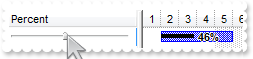
<BODY onload="Init()">
<OBJECT CLASSID="clsid:CD481F4D-2D25-4759-803F-752C568F53B7" id="G2antt1"></OBJECT>
<SCRIPT LANGUAGE="VBScript">
Function Init()
With G2antt1
.BeginUpdate
.Items.AllowCellValueToItemBar = True
With .Chart
.FirstVisibleDate = #1/1/2002#
.PaneWidth(False) = 128
.Bars.Add("Task%Progress").Shortcut = "Percent"
End With
With .Columns.Add("Percent")
.Def(18) = 12
.Def(19) = "P"
End With
With .Items
i = .AddItem(0)
.CellBold(i,0) = True
With .CellEditor(i,0)
.EditType = 20
.Option(42) = 0.01
.Option(40) = 0.01
.Option(44) = 1
.Option(41) = -100
End With
.CellValueFormat(i,0) = 1
.AddBar i,"Percent",#1/2/2002#,#1/6/2002#,"P"
.ItemBar(i,"P",14) = True
.CellValue(i,0) = 0.5
End With
.EndUpdate
End With
End Function
</SCRIPT>
</BODY>
|
|
967
|
How can I automatically update the exBarPercent value using a spin control
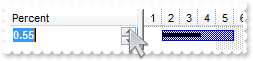
<BODY onload="Init()">
<OBJECT CLASSID="clsid:CD481F4D-2D25-4759-803F-752C568F53B7" id="G2antt1"></OBJECT>
<SCRIPT LANGUAGE="VBScript">
Function Init()
With G2antt1
.BeginUpdate
.Items.AllowCellValueToItemBar = True
With .Chart
.FirstVisibleDate = #1/1/2002#
.PaneWidth(False) = 128
.Bars.Add("Task%Progress").Shortcut = "Percent"
End With
With .Columns.Add("Percent")
.Def(18) = 12
.FormatColumn = "((0:=round(dbl(%0)*100)) >= 50 ? '<font 8>'+ =:0 + '%</font>' : '<fgcolor=808080><font 6>'+ =:0 + '%</font></fgcolor>')"
End With
With .Items
i = .AddItem(0)
.CellBold(i,0) = True
With .CellEditor(i,0)
.EditType = 4
.Option(40) = 0.01
.Option(44) = 1
End With
.CellValueFormat(i,0) = 1
.AddBar i,"Percent",#1/2/2002#,#1/6/2002#
.CellValue(i,0) = 0.5
End With
.EndUpdate
End With
End Function
</SCRIPT>
</BODY>
|
|
966
|
How do I specify for an item all units as being non-working units
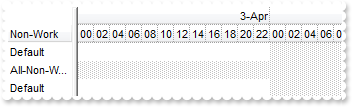
<BODY onload="Init()">
<OBJECT CLASSID="clsid:CD481F4D-2D25-4759-803F-752C568F53B7" id="G2antt1"></OBJECT>
<SCRIPT LANGUAGE="VBScript">
Function Init()
With G2antt1
.BeginUpdate
.AllowChartScrollPage = True
.Columns.Add "Non-Work"
With .Chart
.AllowCreateBar = 1
.FirstVisibleDate = #4/3/2009 10:00:00 AM#
.PaneWidth(False) = 64
.LevelCount = 2
.UnitWidth = 16
With .Level(0)
.Label = "<r><%d%>-<%mmm%>"
.Unit = 4096
End With
With .Level(1)
.Label = "<%hh%>"
.Unit = 65536
.Count = 2
End With
End With
With .Items
.AddItem "Default"
.ItemNonworkingUnits(.AddItem("All-Non-Working"),False) = "1"
.AddItem "Default"
End With
.EndUpdate
End With
End Function
</SCRIPT>
</BODY>
|
|
965
|
How do I specify for an item all units as being working units
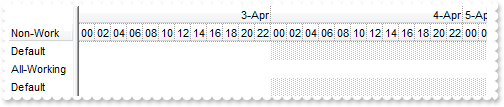
<BODY onload="Init()">
<OBJECT CLASSID="clsid:CD481F4D-2D25-4759-803F-752C568F53B7" id="G2antt1"></OBJECT>
<SCRIPT LANGUAGE="VBScript">
Function Init()
With G2antt1
.BeginUpdate
.AllowChartScrollPage = True
.Columns.Add "Non-Work"
With .Chart
.AllowCreateBar = 1
.FirstVisibleDate = #4/3/2009 10:00:00 AM#
.PaneWidth(False) = 64
.LevelCount = 2
.UnitWidth = 16
With .Level(0)
.Label = "<r><%d%>-<%mmm%>"
.Unit = 4096
End With
With .Level(1)
.Label = "<%hh%>"
.Unit = 65536
.Count = 2
End With
End With
With .Items
.AddItem "Default"
.ItemNonworkingUnits(.AddItem("All-Working"),False) = "0"
.AddItem "Default"
End With
.EndUpdate
End With
End Function
</SCRIPT>
</BODY>
|
|
964
|
How can I programmatically specify different non-working units ( days, hours ) for different items
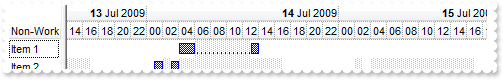
<BODY onload="Init()">
<OBJECT CLASSID="clsid:CD481F4D-2D25-4759-803F-752C568F53B7" id="G2antt1"></OBJECT>
<SCRIPT LANGUAGE="VBScript">
Function Init()
With G2antt1
.BeginUpdate
.AllowChartScrollPage = True
.Columns.Add "Non-Work"
With .Chart
.AllowCreateBar = 1
.Bars.Add("Task:Split").Shortcut = "Task"
.FirstVisibleDate = #7/13/2009 0:00:00 PM#
.PaneWidth(False) = 52
.LevelCount = 2
.UnitWidth = 16
With .Level(0)
.Label = "<r><b><%d%></b> <%mmm%> <%yyyy%>"
.Unit = 4096
End With
With .Level(1)
.Label = "<%hh%>"
.Unit = 65536
.Count = 2
End With
End With
With .Items
h = .AddItem("Item 1")
.ItemNonworkingUnits(h,False) = "(shortdate(value) = #7/14/2009# and hour(value) >= 6 and hour(value) <= 12)"
.AddBar h,"Task",#7/14/2009 4:00:00 AM#,#7/14/2009 2:00:00 PM#
h = .AddItem("Item 2")
.ItemNonworkingUnits(h,False) = "(((hour(value) >= 4 and hour(value) <= 16) or hour(value) = 2) and month(value) = 7) or ((hour(value) >= 2 and hour(value) < 10" & _
")) and month(value) = 6 or weekday(value) = 6"
.AddBar h,"Task",#7/14/2009 1:00:00 AM#,#7/14/2009 6:00:00 AM#
End With
.EndUpdate
End With
End Function
</SCRIPT>
</BODY>
|
|
963
|
I am programmatically select a date using the Chart.SelectDate property, but can't see why the date is not highlighted. What am I doing wrong
<BODY onload="Init()">
<OBJECT CLASSID="clsid:CD481F4D-2D25-4759-803F-752C568F53B7" id="G2antt1"></OBJECT>
<SCRIPT LANGUAGE="VBScript">
Function Init()
With G2antt1
With .Chart
.LevelCount = 2
.FirstVisibleDate = #1/1/2001#
.SelectLevel = 1
.SelectDate(#1/4/2001#) = True
End With
End With
End Function
</SCRIPT>
</BODY>
|
|
962
|
How do I show a shorter line in the chart's level
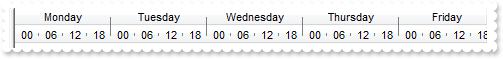
<BODY onload="Init()">
<OBJECT CLASSID="clsid:CD481F4D-2D25-4759-803F-752C568F53B7" id="G2antt1"></OBJECT>
<SCRIPT LANGUAGE="VBScript">
Function Init()
With G2antt1
.BeginUpdate
.GridLineColor = RGB(128,128,128)
With .Chart
.DrawLevelSeparator = 0
.UnitWidth = 24
.FirstVisibleDate = #1/1/2001#
.PaneWidth(0) = 0
.LevelCount = 2
With .Level(0)
.Alignment = 1
.Label = "<%dddd%>"
.DrawTickLines = 18 ' LevelLineEnum.exLevelLowerHalf Or LevelLineEnum.exLevelSolidLine
End With
With .Level(1)
.Label = 65536
.Count = 6
.DrawTickLines = 578 ' &H200 Or LevelLineEnum.exLevelMiddleLine Or LevelLineEnum.exLevelSolidLine
.DrawTickLinesFrom 0,34 ' LevelLineEnum.exLevelUpperHalf Or LevelLineEnum.exLevelSolidLine
End With
End With
.EndUpdate
End With
End Function
</SCRIPT>
</BODY>
|
|
961
|
How do I replicate the screen shot http://www.exontrol.com/images/exg2antt9.jpg
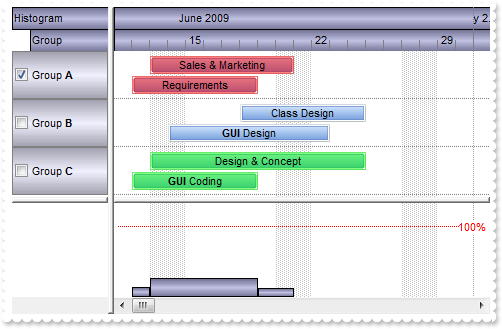
<BODY onload="Init()">
<OBJECT CLASSID="clsid:CD481F4D-2D25-4759-803F-752C568F53B7" id="G2antt1"></OBJECT>
<SCRIPT LANGUAGE="VBScript">
Function Init()
With G2antt1
.BeginUpdate
With .VisualAppearance
.Add 1,"C:\Program Files\Exontrol\ExG2antt.NET\Sample\EBN\headdark.ebn"
.Add 2,"C:\Program Files\Exontrol\ExG2antt.NET\Sample\EBN\xpbsel.ebn"
.Add 3,"C:\Program Files\Exontrol\ExG2antt.NET\Sample\EBN\headligh.ebn"
.Add 4,"CP:1 0 0 1 1"
End With
.BackColorHeader = &H4000000
.Chart.BackColorLevelHeader = &H4000000
.SelBackColor = &H20000ff
.GridLineColor = RGB(128,128,128)
.HeaderHeight = 22
.SelForeColor = RGB(0,0,0)
.MarkSearchColumn = False
.ScrollBySingleLine = False
.ShowFocusRect = False
.DefaultItemHeight = 48
With .Columns
With .Add("Group")
.Def(0) = True
.Def(4) = 50331648
.LevelKey = 1
End With
With .Add("Histogram")
.Width = 18
.AllowSizing = False
.LevelKey = 1
.Position = 0
End With
End With
With .Chart
.FirstVisibleDate = #6/11/2009#
.DrawGridLines = -1
.PaneWidth(False) = 96
.LevelCount = 2
.DrawLevelSeparator = False
With .Level(0)
.Label = "<%mmmm%> <%yyyy%>"
.Unit = 16
.Alignment = 1
End With
With .Level(1)
.FormatLabel = "weekday(dvalue)=1?value:''"
.DrawTickLines = 18 ' LevelLineEnum.exLevelLowerHalf Or LevelLineEnum.exLevelSolidLine
.DrawTickLinesFrom 0,2
.Alignment = 1
End With
With .Bars.Item("Task")
.Color = &H2000000
.Height = 18
.OverlaidType = 515 ' OverlaidBarsTypeEnum.exOverlaidBarsStackAutoArrange Or OverlaidBarsTypeEnum.exOverlaidBarsStack
.HistogramColor = &H1000000
.HistogramType = 1
End With
.HistogramVisible = True
.HistogramHeight = 48
.HistogramView = 4
End With
With .Items
h = .AddItem("Group <b>A</b>")
.CellValueFormat(h,0) = 1
.CellMerge(h,0) = 1
.AddBar h,"Task",#6/12/2009#,#6/19/2009#,"K1","Requirements"
.AddBar h,"Task",#6/13/2009#,#6/21/2009#,"K2","Sales & Marketing"
.ItemBar(h,"K1",33) = 255
.ItemBar(h,"K2",33) = 255
.CellState(h,0) = 1
h = .AddItem("Group <b>B</b>")
.CellValueFormat(h,0) = 1
.CellMerge(h,0) = 1
.AddBar h,"Task",#6/14/2009#,#6/23/2009#,"K1","<b>GUI</b> Design"
.AddBar h,"Task",#6/18/2009#,#6/25/2009#,"K2","Class Design"
h = .AddItem("Group <b>C</b>")
.CellValueFormat(h,0) = 1
.CellMerge(h,0) = 1
.AddBar h,"Task",#6/12/2009#,#6/19/2009#,"K1","<b>GUI</b> Coding"
.AddBar h,"Task",#6/13/2009#,#6/25/2009#,"K2","Design & Concept"
.ItemBar(h,"K1",33) = 65280
.ItemBar(h,"K2",33) = 65280
End With
.EndUpdate
End With
End Function
</SCRIPT>
</BODY>
|
|
960
|
How can I remove all bars from the chart
<BODY onload="Init()">
<OBJECT CLASSID="clsid:CD481F4D-2D25-4759-803F-752C568F53B7" id="G2antt1"></OBJECT>
<SCRIPT LANGUAGE="VBScript">
Function Init()
With G2antt1
.Columns.Add "Task"
.Chart.FirstVisibleDate = #1/1/2001#
With .Items
.AddBar .AddItem("Task 1"),"Task",#1/2/2001#,#1/4/2001#,"K1"
.AddBar .AddItem("Task 2"),"Task",#1/2/2001#,#1/4/2001#,"K1"
.AddBar .AddItem("Task 3"),"Task",#1/2/2001#,#1/4/2001#,"K1"
.AddBar .AddItem("Task 4"),"Task",#1/2/2001#,#1/4/2001#,"K2"
.ClearBars 0
End With
End With
End Function
</SCRIPT>
</BODY>
|
|
959
|
How can I change the color for all bars with a specified key
<BODY onload="Init()">
<OBJECT CLASSID="clsid:CD481F4D-2D25-4759-803F-752C568F53B7" id="G2antt1"></OBJECT>
<SCRIPT LANGUAGE="VBScript">
Function Init()
With G2antt1
.Columns.Add "Task"
.Chart.FirstVisibleDate = #1/1/2001#
With .Items
.AddBar .AddItem("Task 1"),"Task",#1/2/2001#,#1/4/2001#,"K1"
.AddBar .AddItem("Task 2"),"Task",#1/2/2001#,#1/4/2001#,"K1"
.AddBar .AddItem("Task 3"),"Task",#1/2/2001#,#1/4/2001#,"K1"
.AddBar .AddItem("Task 4"),"Task",#1/2/2001#,#1/4/2001#,"K2"
.ItemBar(0,"K1",33) = 255
End With
End With
End Function
</SCRIPT>
</BODY>
|
|
958
|
Is there any automatic way to change a property for all bars with a specified key
<BODY onload="Init()">
<OBJECT CLASSID="clsid:CD481F4D-2D25-4759-803F-752C568F53B7" id="G2antt1"></OBJECT>
<SCRIPT LANGUAGE="VBScript">
Function Init()
With G2antt1
.Columns.Add "Task"
.Chart.FirstVisibleDate = #1/1/2001#
With .Items
.AddBar .AddItem("Task 1"),"Task",#1/2/2001#,#1/4/2001#,"K1"
.AddBar .AddItem("Task 2"),"Task",#1/2/2001#,#1/4/2001#,"K1"
.AddBar .AddItem("Task 3"),"Task",#1/2/2001#,#1/4/2001#,"K1"
.AddBar .AddItem("Task 4"),"Task",#1/2/2001#,#1/4/2001#,"K2"
.ItemBar(0,"K1",33) = 255
End With
End With
End Function
</SCRIPT>
</BODY>
|
|
957
|
How can I remove all bars with specified key
<BODY onload="Init()">
<OBJECT CLASSID="clsid:CD481F4D-2D25-4759-803F-752C568F53B7" id="G2antt1"></OBJECT>
<SCRIPT LANGUAGE="VBScript">
Function Init()
With G2antt1
.Columns.Add "Task"
.Chart.FirstVisibleDate = #1/1/2001#
With .Items
.AddBar .AddItem("Task 1"),"Task",#1/2/2001#,#1/4/2001#,"K1"
.AddBar .AddItem("Task 2"),"Task",#1/2/2001#,#1/4/2001#,"K1"
.AddBar .AddItem("Task 3"),"Task",#1/2/2001#,#1/4/2001#,"K1"
.AddBar .AddItem("Task 4"),"Task",#1/2/2001#,#1/4/2001#,"K2"
.RemoveBar 0,"K1"
End With
End With
End Function
</SCRIPT>
</BODY>
|
|
956
|
How do I several bars with different vertical offsets
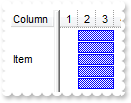
<BODY onload="Init()">
<OBJECT CLASSID="clsid:CD481F4D-2D25-4759-803F-752C568F53B7" id="G2antt1"></OBJECT>
<SCRIPT LANGUAGE="VBScript">
Function Init()
With G2antt1
.Chart.FirstVisibleDate = #1/1/2001#
.Columns.Add "Column"
With .Items
h = .AddItem("Item")
.ItemHeight(h) = 62
.AddBar h,"Task",#1/2/2001#,#1/4/2001#,"T1"
.ItemBar(h,"T1",18) = -23
.AddBar h,"Task",#1/2/2001#,#1/4/2001#,"T2"
.ItemBar(h,"T2",18) = -11
.AddBar h,"Task",#1/2/2001#,#1/4/2001#,"T3"
.ItemBar(h,"T3",18) = 1
.AddBar h,"Task",#1/2/2001#,#1/4/2001#,"T4"
.ItemBar(h,"T4",18) = 13
.AddBar h,"Task",#1/2/2001#,#1/4/2001#,"T5"
.ItemBar(h,"T5",18) = 25
End With
End With
End Function
</SCRIPT>
</BODY>
|
|
955
|
Is there any option to show gradient bars without using EBN technology
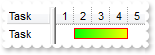
<BODY onload="Init()">
<OBJECT CLASSID="clsid:CD481F4D-2D25-4759-803F-752C568F53B7" id="G2antt1"></OBJECT>
<SCRIPT LANGUAGE="VBScript">
Function Init()
With G2antt1
.Columns.Add "Task"
.Chart.FirstVisibleDate = #1/1/2001#
With .Chart.Bars.Item("Task")
.Color = RGB(255,0,0)
.StartColor = RGB(0,255,0)
.EndColor = RGB(255,255,0)
.Pattern = 32
End With
With .Items
h = .AddItem("Task")
.AddBar h,"Task",#1/2/2001#,#1/5/2001#,""
End With
End With
End Function
</SCRIPT>
</BODY>
|
|
954
|
How can I define a bar with border and solid filling
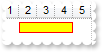
<BODY onload="Init()">
<OBJECT CLASSID="clsid:CD481F4D-2D25-4759-803F-752C568F53B7" id="G2antt1"></OBJECT>
<SCRIPT LANGUAGE="VBScript">
Function Init()
With G2antt1
.Columns.Add "Task"
.Chart.FirstVisibleDate = #1/1/2001#
With .Chart.Bars.Item("Task")
.Color = RGB(255,0,0)
.StartColor = RGB(255,255,0)
.EndColor = RGB(255,255,0)
.Pattern = 32
End With
With .Items
h = .AddItem("Task")
.AddBar h,"Task",#1/2/2001#,#1/5/2001#,""
End With
End With
End Function
</SCRIPT>
</BODY>
|
|
953
|
How can I define a bar with border and solid filling

<BODY onload="Init()">
<OBJECT CLASSID="clsid:CD481F4D-2D25-4759-803F-752C568F53B7" id="G2antt1"></OBJECT>
<SCRIPT LANGUAGE="VBScript">
Function Init()
With G2antt1
.Columns.Add "Task"
.Chart.FirstVisibleDate = #1/1/2001#
With .Chart.Bars.Item("Task")
.Color = RGB(255,0,0)
.Pattern = 32
.Height = 18
End With
With .Items
h = .AddItem("Task")
.AddBar h,"Task",#1/2/2001#,#1/5/2001#,""
.ItemBar(h,"",7) = 65535
End With
End With
End Function
</SCRIPT>
</BODY>
|
|
952
|
How do I define a bar with solid border and filling

<BODY onload="Init()">
<OBJECT CLASSID="clsid:CD481F4D-2D25-4759-803F-752C568F53B7" id="G2antt1"></OBJECT>
<SCRIPT LANGUAGE="VBScript">
Function Init()
With G2antt1
.VisualAppearance.Add 1,"C:\Program Files\Exontrol\ExG2antt.NET\sample\EBN\blackboxt.ebn"
.Columns.Add "Task"
.Chart.FirstVisibleDate = #1/1/2001#
With .Chart.Bars.Item("Task")
.Color = &H1000000
.Height = 18
End With
With .Items
h = .AddItem("Task")
.AddBar h,"Task",#1/2/2001#,#1/5/2001#,""
.ItemBar(h,"",33) = 255
.ItemBar(h,"",7) = 65535
End With
End With
End Function
</SCRIPT>
</BODY>
|
|
951
|
Can I control the units/resource/effort being allocated to a bar when displaying OverAllocation histogram
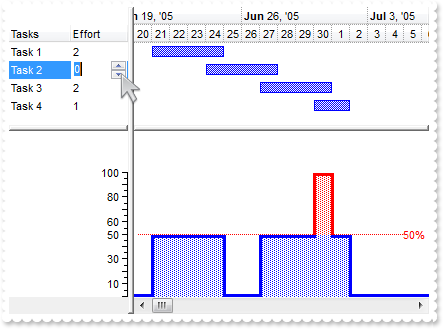
<BODY onload="Init()">
<OBJECT CLASSID="clsid:CD481F4D-2D25-4759-803F-752C568F53B7" id="G2antt1"></OBJECT>
<SCRIPT LANGUAGE="VBScript">
Function Init()
With G2antt1
.BeginUpdate
.Columns.Add "Tasks"
With .Columns.Add("Effort")
.Def(18) = 21
.Editor.EditType = 4
End With
With .Chart
.LevelCount = 2
.NonworkingDays = 0
.PaneWidth(False) = 96
.FirstVisibleDate = #6/20/2005#
.HistogramVisible = True
.HistogramHeight = 202
.HistogramView = 112
With .Bars.Item("Task")
.HistogramPattern = 2050 ' PatternEnum.exRectangularCurve Or PatternEnum.exPatternDot
.HistogramType = 1
.HistogramCriticalValue = 50
.HistogramGridLinesColor = RGB(192,192,192)
.HistogramRulerLinesColor = RGB(0,0,1)
End With
End With
With .Items
.AllowCellValueToItemBar = True
h1 = .AddItem("Task 1")
.AddBar h1,"Task",#6/21/2005#,#6/25/2005#
.CellValue(h1,1) = 2
h1 = .AddItem("Task 2")
.AddBar h1,"Task",#6/24/2005#,#6/28/2005#
.CellValue(h1,1) = 1
h1 = .AddItem("Task 3")
.AddBar h1,"Task",#6/27/2005#,#7/1/2005#
.CellValue(h1,1) = 2
h1 = .AddItem("Task 4")
.AddBar h1,"Task",#6/30/2005#,#7/2/2005#
.CellValue(h1,1) = 1
End With
.EndUpdate
End With
End Function
</SCRIPT>
</BODY>
|
|
950
|
Can I control the units/resource/effort being allocated to a bar when displaying Overload histogram
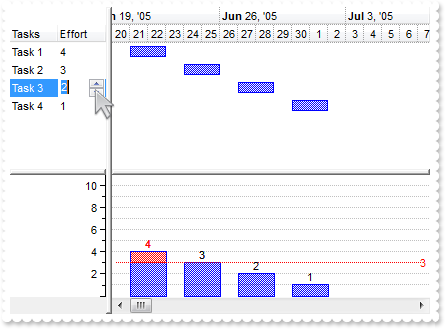
<BODY onload="Init()">
<OBJECT CLASSID="clsid:CD481F4D-2D25-4759-803F-752C568F53B7" id="G2antt1"></OBJECT>
<SCRIPT LANGUAGE="VBScript">
Function Init()
With G2antt1
.BeginUpdate
.Columns.Add "Tasks"
With .Columns.Add("Effort")
.Def(18) = 21
.Editor.EditType = 4
End With
With .Chart
.LevelCount = 2
.NonworkingDays = 0
.PaneWidth(False) = 96
.FirstVisibleDate = #6/20/2005#
.HistogramVisible = True
.HistogramHeight = 128
.HistogramView = 112
With .Bars.Item("Task")
.HistogramPattern = .Pattern ' .Pattern
.HistogramType = 0
.HistogramCriticalValue = 3
.ShowHistogramValues = "value>3?255:1"
.HistogramItems = -11
.HistogramGridLinesColor = RGB(192,192,192)
.HistogramRulerLinesColor = RGB(0,0,1)
End With
End With
With .Items
.AllowCellValueToItemBar = True
h1 = .AddItem("Task 1")
.AddBar h1,"Task",#6/21/2005#,#6/23/2005#
.CellValue(h1,1) = 4
h1 = .AddItem("Task 2")
.AddBar h1,"Task",#6/24/2005#,#6/26/2005#
.CellValue(h1,1) = 3
h1 = .AddItem("Task 3")
.AddBar h1,"Task",#6/27/2005#,#6/29/2005#
.CellValue(h1,1) = 2
h1 = .AddItem("Task 4")
.AddBar h1,"Task",#6/30/2005#,#7/2/2005#
.CellValue(h1,1) = 1
End With
.EndUpdate
End With
End Function
</SCRIPT>
</BODY>
|
|
949
|
How can I display double-lines curves in the histogram
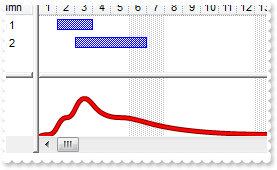
<BODY onload="Init()">
<OBJECT CLASSID="clsid:CD481F4D-2D25-4759-803F-752C568F53B7" id="G2antt1"></OBJECT>
<SCRIPT LANGUAGE="VBScript">
Function Init()
With G2antt1
.AntiAliasing = True
With .Chart
.PaneWidth(False) = 48
.FirstVisibleDate = #1/1/2001#
.HistogramVisible = True
.HistogramHeight = 64
With .Bars.Item("Task")
.HistogramPattern = 512
.HistogramItems = 3
.HistogramBorderColor = RGB(128,0,0)
.HistogramColor = RGB(255,0,0)
End With
End With
.Columns.Add "Column"
With .Items
.AddBar .AddItem("Item 1"),"Task",#1/2/2001#,#1/4/2001#
.AddBar .AddItem("Item 2"),"Task",#1/3/2001#,#1/7/2001#
End With
End With
End Function
</SCRIPT>
</BODY>
|
|
948
|
Is there any option to display values in the histogram using different colors
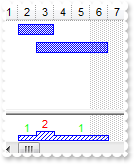
<BODY onload="Init()">
<OBJECT CLASSID="clsid:CD481F4D-2D25-4759-803F-752C568F53B7" id="G2antt1"></OBJECT>
<SCRIPT LANGUAGE="VBScript">
Function Init()
With G2antt1
With .Chart
.FirstVisibleDate = #1/1/2001#
.HistogramVisible = True
.HistogramHeight = 32
With .Bars.Item("Task")
.HistogramPattern = 6
.HistogramItems = 6
.ShowHistogramValues = "value>1?255:65280"
End With
End With
.Columns.Add "Column"
With .Items
.AddBar .AddItem("Item 1"),"Task",#1/2/2001#,#1/4/2001#
.AddBar .AddItem("Item 1"),"Task",#1/3/2001#,#1/7/2001#
End With
End With
End Function
</SCRIPT>
</BODY>
|
|
947
|
Is there any option to display values in the histogram using different colors
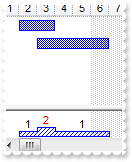
<BODY onload="Init()">
<OBJECT CLASSID="clsid:CD481F4D-2D25-4759-803F-752C568F53B7" id="G2antt1"></OBJECT>
<SCRIPT LANGUAGE="VBScript">
Function Init()
With G2antt1
With .Chart
.FirstVisibleDate = #1/1/2001#
.HistogramVisible = True
.HistogramHeight = 32
With .Bars.Item("Task")
.HistogramPattern = 6
.HistogramItems = 6
.ShowHistogramValues = "value>1?255:1"
End With
End With
.Columns.Add "Column"
With .Items
.AddBar .AddItem("Item 1"),"Task",#1/2/2001#,#1/4/2001#
.AddBar .AddItem("Item 1"),"Task",#1/3/2001#,#1/7/2001#
End With
End With
End Function
</SCRIPT>
</BODY>
|
|
946
|
How can I display only few values in the histogram, such as the values greater than a value
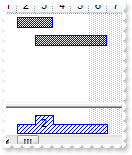
<BODY onload="Init()">
<OBJECT CLASSID="clsid:CD481F4D-2D25-4759-803F-752C568F53B7" id="G2antt1"></OBJECT>
<SCRIPT LANGUAGE="VBScript">
Function Init()
With G2antt1
With .Chart
.FirstVisibleDate = #1/1/2001#
.HistogramVisible = True
.HistogramHeight = 32
With .Bars.Item("Task")
.HistogramPattern = 6
.ShowHistogramValues = "value>1"
End With
End With
.Columns.Add "Column"
With .Items
.AddBar .AddItem("Item 1"),"Task",#1/2/2001#,#1/4/2001#
.AddBar .AddItem("Item 1"),"Task",#1/3/2001#,#1/7/2001#
End With
End With
End Function
</SCRIPT>
</BODY>
|
|
945
|
How can I display values in the histogram

<BODY onload="Init()">
<OBJECT CLASSID="clsid:CD481F4D-2D25-4759-803F-752C568F53B7" id="G2antt1"></OBJECT>
<SCRIPT LANGUAGE="VBScript">
Function Init()
With G2antt1
With .Chart
.FirstVisibleDate = #1/1/2001#
.HistogramVisible = True
.HistogramHeight = 32
With .Bars.Item("Task")
.HistogramPattern = 6
.ShowHistogramValues = "1"
End With
End With
.Columns.Add "Column"
With .Items
.AddBar .AddItem("Item 1"),"Task",#1/2/2001#,#1/4/2001#
.AddBar .AddItem("Item 1"),"Task",#1/3/2001#,#1/7/2001#
End With
End With
End Function
</SCRIPT>
</BODY>
|
|
944
|
How can I scroll the chart to find a bar
<BODY onload="Init()">
<OBJECT CLASSID="clsid:CD481F4D-2D25-4759-803F-752C568F53B7" id="G2antt1"></OBJECT>
<SCRIPT LANGUAGE="VBScript">
Function Init()
With G2antt1
.Columns.Add "Column"
.Chart.LevelCount = 2
.Chart.PaneWidth(0) = 64
.DefaultItemHeight = 32
With .Items
.AddBar .AddItem("Item 1"),"Task",#1/2/2001#,#1/4/2001#,1
.AddBar .AddItem("Item 2"),"Task",#1/2/2001#,#1/4/2001#,2
.AddBar .AddItem("Item 3"),"Task",#1/2/2001#,#1/4/2001#,3
.AddBar .AddItem("Item 4"),"Task",#1/2/2001#,#1/4/2001#,4
.AddBar .AddItem("Item 5"),"Task",#1/2/2001#,#1/4/2001#,5
.AddBar .AddItem("Item 6"),"Task",#1/2/2001#,#1/4/2001#,6
.AddBar .AddItem("Item 7"),"Task",#1/2/2001#,#1/4/2001#,7
.AddBar .AddItem("Item 8"),"Task",#1/2/2001#,#1/4/2001#,8
.AddBar .AddItem("Item 9"),"Task",#1/2/2001#,#1/4/2001#,8
.AddBar .AddItem("Item 10"),"Task",#1/2/2001#,#1/4/2001#,10
.AddBar .AddItem("Item 11"),"Task",#1/2/2001#,#1/4/2001#,11
.AddBar .AddItem("Item 12"),"Task",#1/2/2001#,#1/4/2001#,12
.AddBar .AddItem("Item 13"),"Task",#1/2/2001#,#1/4/2001#,13
.AddBar .AddItem("Item 14"),"Task",#1/2/2001#,#1/4/2001#,14
End With
h = .Items.FindBar(14)
.Items.EnsureVisibleItem h
.Chart.ScrollTo G2antt1.Items.ItemBar(h,14,1),1
End With
End Function
</SCRIPT>
</BODY>
|
|
943
|
Can I change the color/marker/frame for selected bars
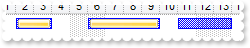
<BODY onload="Init()">
<OBJECT CLASSID="clsid:CD481F4D-2D25-4759-803F-752C568F53B7" id="G2antt1"></OBJECT>
<SCRIPT LANGUAGE="VBScript">
Function Init()
With G2antt1
.BeginUpdate
With .VisualAppearance
.Add 2,"c:\exontrol\images\normal.ebn"
.Add 1,"CP:2 3 2 -3 -2"
End With
With .Chart
.FirstVisibleDate = #1/1/2002#
.SelBarColor = &H1000000
.PaneWidth(0) = 48
End With
.Columns.Add "Task"
With .Items
h = .AddItem("Task 1")
.AddBar h,"Task",#1/2/2002#,#1/4/2002#,"A"
.AddBar h,"Task",#1/6/2002#,#1/10/2002#,"B"
.AddBar h,"Task",#1/11/2002#,#1/14/2002#,"C"
.ItemBar(h,"A",257) = True
.ItemBar(h,"B",257) = True
End With
.EndUpdate
End With
End Function
</SCRIPT>
</BODY>
|
|
942
|
Can I display a larger marker for selected bars, eventually using the EBN technology
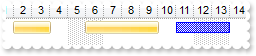
<BODY onload="Init()">
<OBJECT CLASSID="clsid:CD481F4D-2D25-4759-803F-752C568F53B7" id="G2antt1"></OBJECT>
<SCRIPT LANGUAGE="VBScript">
Function Init()
With G2antt1
.BeginUpdate
.VisualAppearance.Add 1,"c:\exontrol\images\normal.ebn"
With .Chart
.FirstVisibleDate = #1/1/2002#
.SelBarColor = &H1000000
.PaneWidth(0) = 48
End With
.Columns.Add "Task"
With .Items
h = .AddItem("Task 1")
.AddBar h,"Task",#1/2/2002#,#1/4/2002#,"A"
.AddBar h,"Task",#1/6/2002#,#1/10/2002#,"B"
.AddBar h,"Task",#1/11/2002#,#1/14/2002#,"C"
.ItemBar(h,"A",257) = True
.ItemBar(h,"B",257) = True
End With
.EndUpdate
End With
End Function
</SCRIPT>
</BODY>
|
|
941
|
How do I change the color for the selected bars
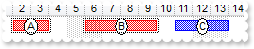
<BODY onload="Init()">
<OBJECT CLASSID="clsid:CD481F4D-2D25-4759-803F-752C568F53B7" id="G2antt1"></OBJECT>
<SCRIPT LANGUAGE="VBScript">
Function Init()
With G2antt1
.BeginUpdate
.Debug = True
With .Chart
.FirstVisibleDate = #1/1/2002#
.SelBarColor = RGB(255,0,0)
.PaneWidth(0) = 48
End With
.Columns.Add "Task"
With .Items
h = .AddItem("Task 1")
.AddBar h,"Task",#1/2/2002#,#1/4/2002#,"A"
.AddBar h,"Task",#1/6/2002#,#1/10/2002#,"B"
.AddBar h,"Task",#1/11/2002#,#1/14/2002#,"C"
.ItemBar(h,"A",257) = True
.ItemBar(h,"B",257) = True
End With
.EndUpdate
End With
End Function
</SCRIPT>
</BODY>
|
|
940
|
How can I change the background color for child bars of a summary bar
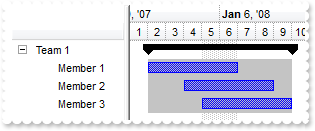
<BODY onload="Init()">
<OBJECT CLASSID="clsid:CD481F4D-2D25-4759-803F-752C568F53B7" id="G2antt1"></OBJECT>
<SCRIPT LANGUAGE="VBScript">
Function Init()
With G2antt1
.BeginUpdate
.LinesAtRoot = -1
.HasLines = False
With .Chart
.AllowCreateBar = False
.AllowLinkBars = False
.FirstVisibleDate = #1/1/2008#
.LevelCount = 2
.PaneWidth(0) = 112
End With
.Columns.Add ""
With .Items
hR1 = .AddItem("Team 1")
.AddBar hR1,"Summary",#1/2/2008#,#1/8/2008#,""
.ItemBar(hR1,"",34) = 12895428
h1 = .InsertItem(hR1,,"Member 1")
.AddBar h1,"Task",#1/2/2008#,#1/7/2008#
.DefineSummaryBars hR1,"",h1,""
h1 = .InsertItem(hR1,,"Member 2")
.AddBar h1,"Task",#1/4/2008#,#1/9/2008#
.DefineSummaryBars hR1,"",h1,""
h1 = .InsertItem(hR1,,"Member 3")
.AddBar h1,"Task",#1/5/2008#,#1/10/2008#
.DefineSummaryBars hR1,"",h1,""
.ExpandItem(hR1) = True
End With
.EndUpdate
End With
End Function
</SCRIPT>
</BODY>
|
|
939
|
How can I allow resizing the bar only in the right part of the bar
<BODY onload="Init()">
<OBJECT CLASSID="clsid:CD481F4D-2D25-4759-803F-752C568F53B7" id="G2antt1"></OBJECT>
<SCRIPT LANGUAGE="VBScript">
Function Init()
With G2antt1
.Columns.Add "Task"
.Chart.FirstVisibleDate = #1/1/2001#
With .Items
h = .AddItem("Task 1")
.AddBar h,"Task",#1/2/2001#,#1/6/2001#,"K1"
.ItemBar(h,"K1",10) = 2
End With
End With
End Function
</SCRIPT>
</BODY>
|
|
938
|
How can I allow resizing the bar only in the left part of the bar
<BODY onload="Init()">
<OBJECT CLASSID="clsid:CD481F4D-2D25-4759-803F-752C568F53B7" id="G2antt1"></OBJECT>
<SCRIPT LANGUAGE="VBScript">
Function Init()
With G2antt1
.Columns.Add "Task"
.Chart.FirstVisibleDate = #1/1/2001#
With .Items
h = .AddItem("Task 1")
.AddBar h,"Task",#1/2/2001#,#1/6/2001#,"K1"
.ItemBar(h,"K1",10) = 1
End With
End With
End Function
</SCRIPT>
</BODY>
|
|
937
|
How can I show the links that starts from selected bar being more visible, while the rest being transparent
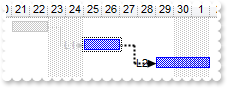
<BODY onload="Init()">
<OBJECT CLASSID="clsid:CD481F4D-2D25-4759-803F-752C568F53B7" id="G2antt1"></OBJECT>
<SCRIPT LANGUAGE="VBScript">
Function Init()
With G2antt1
.BeginUpdate
.Columns.Add "Tasks"
With .Chart
.FirstVisibleDate = #9/20/2006#
.PaneWidth(0) = 64
.ShowLinksWidth(1) = 2
.ShowLinksStyle(1) = 2
.ShowLinksColor(2) = RGB(200,200,200)
.ShowLinksColor(4) = RGB(200,200,200)
End With
With .Items
h1 = .AddItem("Task 1")
.AddBar h1,"Task",#9/21/2006#,#9/23/2006#
h2 = .AddItem("Task 2")
.AddBar h2,"Task",#9/25/2006#,#9/27/2006#
.ItemBar(h2,"",257) = True
.AddLink "L1",h1,"",h2,""
.Link("L1",12) = "L1"
h3 = .AddItem("Task 3")
.AddBar h3,"Task",#9/29/2006#,#10/2/2006#
.AddLink "L2",h2,"",h3,""
.Link("L2",12) = "L2"
End With
.EndUpdate
End With
End Function
</SCRIPT>
</BODY>
|
|
936
|
How can I show only the links that starts from selected bar
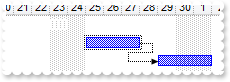
<BODY onload="Init()">
<OBJECT CLASSID="clsid:CD481F4D-2D25-4759-803F-752C568F53B7" id="G2antt1"></OBJECT>
<SCRIPT LANGUAGE="VBScript">
Function Init()
With G2antt1
.BeginUpdate
.MarkSearchColumn = False
.OnResizeControl = 1
.Columns.Add "Tasks"
.Columns.Add("Start").Visible = False
.Columns.Add("End").Visible = False
With .Chart
.FirstVisibleDate = #9/20/2006#
.PaneWidth(0) = 64
.ShowLinksColor(2) = .BackColor
.ShowLinksColor(4) = .BackColor
End With
With .Items
h1 = .AddItem("Task 1")
.CellValue(h1,1) = #9/21/2006#
.CellValue(h1,2) = #9/24/2006#
.AddBar h1,"Task",.CellValue(h1,1),.CellValue(h1,2)
h2 = .InsertItem(h,,"Task 2")
.CellValue(h2,1) = #9/25/2006#
.CellValue(h2,2) = #9/28/2006#
.AddBar h2,"Task",.CellValue(h2,1),.CellValue(h2,2)
.ItemBar(h2,"",257) = True
.AddLink "L1",h1,"",h2,""
h3 = .InsertItem(h,,"Task 3")
.CellValue(h3,1) = #9/29/2006#
.CellValue(h3,2) = #10/2/2006#
.AddBar h3,"Task",.CellValue(h3,1),.CellValue(h3,2)
.AddLink "L2",h2,"",h3,""
End With
.EndUpdate
End With
End Function
</SCRIPT>
</BODY>
|
|
935
|
How can I hide links that are not related to selected bar
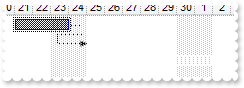
<BODY onload="Init()">
<OBJECT CLASSID="clsid:CD481F4D-2D25-4759-803F-752C568F53B7" id="G2antt1"></OBJECT>
<SCRIPT LANGUAGE="VBScript">
Function Init()
With G2antt1
.BeginUpdate
.MarkSearchColumn = False
.OnResizeControl = 1
.Columns.Add "Tasks"
.Columns.Add("Start").Visible = False
.Columns.Add("End").Visible = False
With .Chart
.FirstVisibleDate = #9/20/2006#
.PaneWidth(0) = 64
.ShowLinksColor(4) = .BackColor
End With
With .Items
h1 = .AddItem("Task 1")
.CellValue(h1,1) = #9/21/2006#
.CellValue(h1,2) = #9/24/2006#
.AddBar h1,"Task",.CellValue(h1,1),.CellValue(h1,2)
.ItemBar(h1,"",257) = True
h2 = .InsertItem(h,,"Task 2")
.CellValue(h2,1) = #9/25/2006#
.CellValue(h2,2) = #9/28/2006#
.AddBar h2,"Task",.CellValue(h2,1),.CellValue(h2,2)
.AddLink "L1",h1,"",h2,""
h3 = .InsertItem(h,,"Task 3")
.CellValue(h3,1) = #9/29/2006#
.CellValue(h3,2) = #10/2/2006#
.AddBar h3,"Task",.CellValue(h3,1),.CellValue(h3,2)
.AddLink "L2",h2,"",h3,""
End With
.EndUpdate
End With
End Function
</SCRIPT>
</BODY>
|
|
934
|
How can I show the direction of the link using EBN files
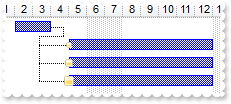
<BODY onload="Init()">
<OBJECT CLASSID="clsid:CD481F4D-2D25-4759-803F-752C568F53B7" id="G2antt1"></OBJECT>
<SCRIPT LANGUAGE="VBScript">
Function Init()
With G2antt1
.BeginUpdate
With .VisualAppearance
.Add 1,"c:\exontrol\images\normal.ebn"
.Add 2,"CP:1 -1 -1 1 1"
.Add 3,"CP:1 -2 -2 2 2"
End With
With .Chart
.FirstVisibleDate = #1/1/2001#
.PaneWidth(False) = 128
End With
.Columns.Add "Column"
With .Items
h1 = .AddItem("Task 1")
.AddBar h1,"Task",#1/2/2001#,#1/4/2001#,"B1"
h2 = .AddItem("Task 2")
.AddBar h2,"Task",#1/5/2001#,#1/13/2001#,"B2"
.AddLink "L1",h1,"B1",h2,"B2"
.Link("L1",14) = 16777216
h2 = .AddItem("Task 3")
.AddBar h2,"Task",#1/5/2001#,#1/13/2001#,"B3"
.AddLink "L2",h1,"B1",h2,"B3"
.Link("L2",14) = 33554432
h2 = .AddItem("Task 4")
.AddBar h2,"Task",#1/5/2001#,#1/13/2001#,"B5"
.AddLink "L3",h1,"B1",h2,"B5"
.Link("L3",14) = 50331648
End With
.EndUpdate
End With
End Function
</SCRIPT>
</BODY>
|
|
933
|
How can I show round links
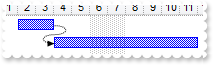
<BODY onload="Init()">
<OBJECT CLASSID="clsid:CD481F4D-2D25-4759-803F-752C568F53B7" id="G2antt1"></OBJECT>
<SCRIPT LANGUAGE="VBScript">
Function Init()
With G2antt1
.Chart.FirstVisibleDate = #1/1/2001#
.Columns.Add "Column"
With .Items
.AddBar .AddItem("Item 1"),"Task",#1/2/2001#,#1/4/2001#,"B1"
.AddBar .AddItem("Item 2"),"Task",#1/5/2001#,#1/13/2001#,"B2"
.AddLink "L1",.FindItem("Item 1",0),"B1",.FindItem("Item 2",0),"B2"
.Link("L1",15) = True
End With
End With
End Function
</SCRIPT>
</BODY>
|
|
932
|
How can I change the color to display the arrow of the link
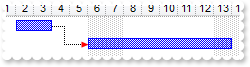
<BODY onload="Init()">
<OBJECT CLASSID="clsid:CD481F4D-2D25-4759-803F-752C568F53B7" id="G2antt1"></OBJECT>
<SCRIPT LANGUAGE="VBScript">
Function Init()
With G2antt1
.Chart.FirstVisibleDate = #1/1/2001#
.Columns.Add "Column"
With .Items
.AddBar .AddItem("Item 1"),"Task",#1/2/2001#,#1/4/2001#,"B1"
.AddBar .AddItem("Item 2"),"Task",#1/6/2001#,#1/14/2001#,"B2"
.AddLink "L1",.FindItem("Item 1",0),"B1",.FindItem("Item 2",0),"B2"
.Link("L1",14) = 255
End With
End With
End Function
</SCRIPT>
</BODY>
|
|
931
|
I use UnitScale: exHour and I want to show only from 9 to 18 hour. The idea is to show only the working part of a day. Is this possible
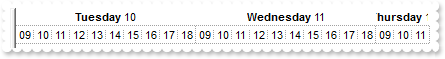
<BODY onload="Init()">
<OBJECT CLASSID="clsid:CD481F4D-2D25-4759-803F-752C568F53B7" id="G2antt1"></OBJECT>
<SCRIPT LANGUAGE="VBScript">
Function Init()
With G2antt1
.BeginUpdate
With .Chart
.MarkTodayColor = .BackColor
.BackColorLevelHeader = RGB(255,255,255)
.PaneWidth(0) = 0
.LevelCount = 2
With .Level(0)
.Label = "<b><%dddd%></b> <%d%>"
.Alignment = 1
.DrawTickLines = 0
End With
With .Level(1)
.Label = 65536
.DrawTickLines = 65 ' LevelLineEnum.exLevelMiddleLine Or LevelLineEnum.exLevelDotLine
.DrawTickLinesFrom 0,1
End With
.NonworkingHours = 16253439
.ShowNonworkingUnits = False
.ShowNonworkingDates = False
.ShowNonworkingHours = False
End With
.EndUpdate
End With
End Function
</SCRIPT>
</BODY>
|
|
930
|
Can I display tick lines from other level to my base level so time units gets separated more clearly
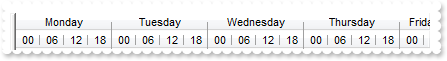
<BODY onload="Init()">
<OBJECT CLASSID="clsid:CD481F4D-2D25-4759-803F-752C568F53B7" id="G2antt1"></OBJECT>
<SCRIPT LANGUAGE="VBScript">
Function Init()
With G2antt1
.BeginUpdate
With .Chart
.DrawLevelSeparator = 0
.UnitWidth = 24
.FirstVisibleDate = #1/1/2001#
.PaneWidth(0) = 0
.LevelCount = 2
With .Level(0)
.Alignment = 1
.Label = "<%dddd%>"
.DrawTickLines = 18 ' LevelLineEnum.exLevelLowerHalf Or LevelLineEnum.exLevelSolidLine
End With
With .Level(1)
.Label = 65536
.Count = 6
.DrawTickLines = 66 ' LevelLineEnum.exLevelMiddleLine Or LevelLineEnum.exLevelSolidLine
.DrawTickLinesFrom 0,2
End With
End With
.EndUpdate
End With
End Function
</SCRIPT>
</BODY>
|
|
929
|
Is there any property to change the style of the tick lines being shown in the chart
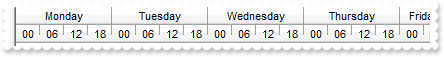
<BODY onload="Init()">
<OBJECT CLASSID="clsid:CD481F4D-2D25-4759-803F-752C568F53B7" id="G2antt1"></OBJECT>
<SCRIPT LANGUAGE="VBScript">
Function Init()
With G2antt1
.BeginUpdate
With .Chart
.UnitWidth = 24
.FirstVisibleDate = #1/1/2001#
.PaneWidth(0) = 0
.LevelCount = 2
With .Level(0)
.Alignment = 1
.Label = "<%dddd%>"
.DrawTickLines = 2
End With
With .Level(1)
.Label = 65536
.Count = 6
.DrawTickLines = 34 ' LevelLineEnum.exLevelUpperHalf Or LevelLineEnum.exLevelSolidLine
End With
.DrawLevelSeparator = 2
End With
.EndUpdate
End With
End Function
</SCRIPT>
</BODY>
|
|
928
|
Is there any property to change the style of the tick lines being shown in the chart
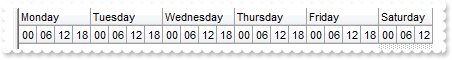
<BODY onload="Init()">
<OBJECT CLASSID="clsid:CD481F4D-2D25-4759-803F-752C568F53B7" id="G2antt1"></OBJECT>
<SCRIPT LANGUAGE="VBScript">
Function Init()
With G2antt1
.BeginUpdate
With .Chart
.FirstVisibleDate = #1/1/2001#
.PaneWidth(0) = 0
.LevelCount = 2
.DrawLevelSeparator = 2
With .Level(0)
.Label = "<%dddd%>"
.DrawTickLines = 2
End With
With .Level(1)
.Label = 65536
.Count = 6
.DrawTickLines = 2
End With
End With
.EndUpdate
End With
End Function
</SCRIPT>
</BODY>
|
|
927
|
How can I show the levels based on the base level so tick lines aligns better
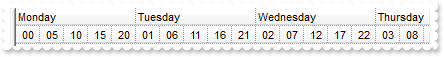
<BODY onload="Init()">
<OBJECT CLASSID="clsid:CD481F4D-2D25-4759-803F-752C568F53B7" id="G2antt1"></OBJECT>
<SCRIPT LANGUAGE="VBScript">
Function Init()
With G2antt1
.BeginUpdate
With .Chart
.AdjustLevelsToBase = True
.UnitWidth = 24
.FirstVisibleDate = #1/1/2001#
.PaneWidth(0) = 0
.LevelCount = 2
.Level(0).Label = "<%dddd%>"
With .Level(1)
.Label = 65536
.Count = 5
End With
End With
.EndUpdate
End With
End Function
</SCRIPT>
</BODY>
|
|
926
|
How can I show only working hours in other words only the working part of the day
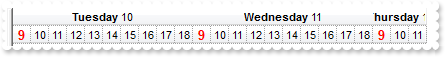
<BODY onload="Init()">
<OBJECT CLASSID="clsid:CD481F4D-2D25-4759-803F-752C568F53B7" id="G2antt1"></OBJECT>
<SCRIPT LANGUAGE="VBScript">
Function Init()
With G2antt1
.BeginUpdate
With .Chart
.AllowSelectDate = False
.MarkTodayColor = .BackColor
.PaneWidth(0) = 0
.LevelCount = 2
With .Level(0)
.Label = "<b><%dddd%></b> <%d%>"
.Alignment = 1
.DrawTickLines = False
End With
With .Level(1)
.Label = 65536
.ReplaceLabel("09") = "<fgcolor=FF0000><b><font ;10>9</font></b></fgcolor>"
End With
.NonworkingHours = 16253439
.ShowNonworkingUnits = False
.ShowNonworkingDates = False
.ShowNonworkingHours = False
End With
.EndUpdate
End With
End Function
</SCRIPT>
</BODY>
|
|
925
|
How can I specify the effort for bars when displaying the overload histogram
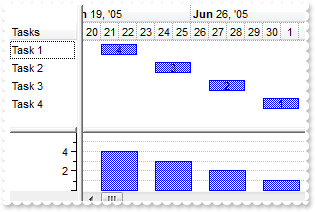
<BODY onload="Init()">
<OBJECT CLASSID="clsid:CD481F4D-2D25-4759-803F-752C568F53B7" id="G2antt1"></OBJECT>
<SCRIPT LANGUAGE="VBScript">
Function Init()
With G2antt1
.BeginUpdate
.Columns.Add "Tasks"
With .Chart
.LevelCount = 2
.NonworkingDays = 0
.PaneWidth(0) = 52
.FirstVisibleDate = #6/20/2005#
.HistogramVisible = True
.HistogramHeight = 64
.HistogramView = 112
With .Bars.Item("Task")
.HistogramPattern = .Pattern ' .Pattern
.HistogramType = 0
.HistogramItems = -6
.HistogramGridLinesColor = RGB(192,192,192)
.HistogramRulerLinesColor = RGB(0,0,1)
End With
End With
With .Items
h1 = .AddItem("Task 1")
.AddBar h1,"Task",#6/21/2005#,#6/23/2005#,"","4"
.ItemBar(h1,"",21) = 4
h1 = .AddItem("Task 2")
.AddBar h1,"Task",#6/24/2005#,#6/26/2005#,"",3
.ItemBar(h1,"",21) = 3
h1 = .AddItem("Task 3")
.AddBar h1,"Task",#6/27/2005#,#6/29/2005#,"",2
.ItemBar(h1,"",21) = 2
h1 = .AddItem("Task 4")
.AddBar h1,"Task",#6/30/2005#,#7/2/2005#,"",1
End With
.EndUpdate
End With
End Function
</SCRIPT>
</BODY>
|
|
924
|
How can I display the cumulative histogram and showing the bars that generated it using different colors
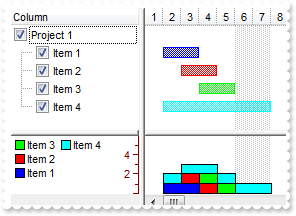
<BODY onload="Init()">
<OBJECT CLASSID="clsid:CD481F4D-2D25-4759-803F-752C568F53B7" id="G2antt1"></OBJECT>
<SCRIPT LANGUAGE="VBScript">
Function Init()
With G2antt1
.BeginUpdate
With .Chart
.FirstVisibleDate = #1/1/2001#
.HistogramVisible = True
.HistogramHeight = 64
.PaneWidth(0) = 128
.HistogramView = 1300 ' HistogramViewEnum.exHistogramNoGrouping Or HistogramViewEnum.exHistogramLeafItems Or HistogramViewEnum.exHistogramUnlockedItems Or HistogramViewEnum.exHistogramCheckedItems
With .Bars.Item("Task")
.HistogramPattern = 1
.HistogramType = 256
.HistogramCumulativeOriginalColorBars = False
.HistogramItems = 6
.HistogramRulerLinesColor = RGB(128,0,0)
.HistogramBorderColor = RGB(1,0,0)
End With
End With
With .Columns.Add("Column")
.Def(0) = True
.PartialCheck = True
End With
With .Items
h = .AddItem("Project 1")
.AddBar .InsertItem(h,,"Item 1"),"Task",#1/2/2001#,#1/4/2001#
.AddBar .InsertItem(h,,"Item 2"),"Task",#1/3/2001#,#1/5/2001#
.AddBar .InsertItem(h,,"Item 3"),"Task",#1/4/2001#,#1/6/2001#
.AddBar .InsertItem(h,,"Item 4"),"Task",#1/2/2001#,#1/8/2001#
.CellState(.ItemByIndex(1),0) = 1
.ExpandItem(h) = True
End With
.EndUpdate
End With
End Function
</SCRIPT>
</BODY>
|
|
923
|
How can I show the cumulative histogram for my bar
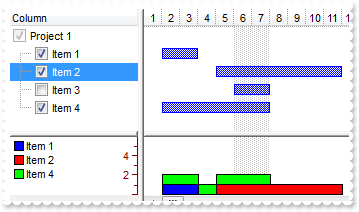
<BODY onload="Init()">
<OBJECT CLASSID="clsid:CD481F4D-2D25-4759-803F-752C568F53B7" id="G2antt1"></OBJECT>
<SCRIPT LANGUAGE="VBScript">
Function Init()
With G2antt1
.BeginUpdate
With .Chart
.FirstVisibleDate = #1/1/2001#
.HistogramVisible = True
.HistogramHeight = 64
.PaneWidth(0) = 128
.HistogramView = 1300 ' HistogramViewEnum.exHistogramNoGrouping Or HistogramViewEnum.exHistogramLeafItems Or HistogramViewEnum.exHistogramUnlockedItems Or HistogramViewEnum.exHistogramCheckedItems
With .Bars.Item("Task")
.HistogramPattern = 1
.HistogramType = 256
.HistogramItems = 6
.HistogramRulerLinesColor = RGB(128,0,0)
.HistogramBorderColor = RGB(1,0,0)
End With
End With
With .Columns.Add("Column")
.Def(0) = True
.PartialCheck = True
End With
With .Items
h = .AddItem("Project 1")
.AddBar .InsertItem(h,,"Item 1"),"Task",#1/2/2001#,#1/4/2001#
.AddBar .InsertItem(h,,"Item 2"),"Task",#1/3/2001#,#1/5/2001#
.AddBar .InsertItem(h,,"Item 3"),"Task",#1/4/2001#,#1/6/2001#
.AddBar .InsertItem(h,,"Item 4"),"Task",#1/2/2001#,#1/8/2001#
.CellState(.ItemByIndex(1),0) = 1
.ExpandItem(h) = True
End With
.EndUpdate
End With
End Function
</SCRIPT>
</BODY>
|
|
922
|
How can I show some grid lines or ruler in the histogram
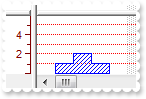
<BODY onload="Init()">
<OBJECT CLASSID="clsid:CD481F4D-2D25-4759-803F-752C568F53B7" id="G2antt1"></OBJECT>
<SCRIPT LANGUAGE="VBScript">
Function Init()
With G2antt1
With .Chart
.FirstVisibleDate = #1/1/2001#
.HistogramVisible = True
.HistogramHeight = 64
.PaneWidth(0) = 78
.HistogramView = 1300 ' HistogramViewEnum.exHistogramNoGrouping Or HistogramViewEnum.exHistogramLeafItems Or HistogramViewEnum.exHistogramUnlockedItems Or HistogramViewEnum.exHistogramCheckedItems
With .Bars.Item("Task")
.HistogramPattern = 6
.HistogramItems = 6
.HistogramRulerLinesColor = RGB(128,0,0)
.HistogramGridLinesColor = RGB(255,0,0)
End With
End With
.Columns.Add "Column"
With .Items
h = .AddItem("Project 1")
.CellHasCheckBox(h,0) = True
.CellState(h,0) = 1
.AddBar .InsertItem(h,,"Item 1"),"Task",#1/2/2001#,#1/4/2001#
.AddBar .InsertItem(h,,"Item 2"),"Task",#1/3/2001#,#1/5/2001#
.ExpandItem(h) = True
End With
End With
End Function
</SCRIPT>
</BODY>
|
|
921
|
Is there any property to show some grid lines in the histogram
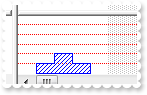
<BODY onload="Init()">
<OBJECT CLASSID="clsid:CD481F4D-2D25-4759-803F-752C568F53B7" id="G2antt1"></OBJECT>
<SCRIPT LANGUAGE="VBScript">
Function Init()
With G2antt1
With .Chart
.FirstVisibleDate = #1/1/2001#
.HistogramVisible = True
.HistogramHeight = 64
.PaneWidth(0) = 78
.HistogramView = 1300 ' HistogramViewEnum.exHistogramNoGrouping Or HistogramViewEnum.exHistogramLeafItems Or HistogramViewEnum.exHistogramUnlockedItems Or HistogramViewEnum.exHistogramCheckedItems
With .Bars.Item("Task")
.HistogramPattern = 6
.HistogramItems = 6
.HistogramGridLinesColor = RGB(255,0,0)
End With
End With
.Columns.Add "Column"
With .Items
h = .AddItem("Project 1")
.CellHasCheckBox(h,0) = True
.CellState(h,0) = 1
.AddBar .InsertItem(h,,"Item 1"),"Task",#1/2/2001#,#1/4/2001#
.AddBar .InsertItem(h,,"Item 2"),"Task",#1/3/2001#,#1/5/2001#
.ExpandItem(h) = True
End With
End With
End Function
</SCRIPT>
</BODY>
|
|
920
|
How can I specify a fixed number of bars/items being shown in the histogram
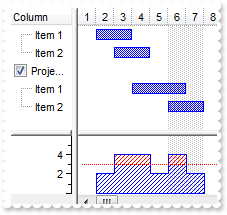
<BODY onload="Init()">
<OBJECT CLASSID="clsid:CD481F4D-2D25-4759-803F-752C568F53B7" id="G2antt1"></OBJECT>
<SCRIPT LANGUAGE="VBScript">
Function Init()
With G2antt1
With .Chart
.FirstVisibleDate = #1/1/2001#
.HistogramVisible = True
.HistogramHeight = 64
.PaneWidth(0) = 78
.HistogramView = 1300 ' HistogramViewEnum.exHistogramNoGrouping Or HistogramViewEnum.exHistogramLeafItems Or HistogramViewEnum.exHistogramUnlockedItems Or HistogramViewEnum.exHistogramCheckedItems
With .Bars.Item("Task")
.HistogramPattern = 6
.HistogramCriticalValue = 3
.HistogramItems = -6
.HistogramRulerLinesColor = RGB(1,0,0)
End With
End With
.Columns.Add "Column"
With .Items
h = .AddItem("Project 1")
.CellHasCheckBox(h,0) = True
.CellState(h,0) = 1
.AddBar .InsertItem(h,,"Item 1"),"Task",#1/2/2001#,#1/4/2001#
.AddBar .InsertItem(h,,"Item 2"),"Task",#1/3/2001#,#1/5/2001#
.ExpandItem(h) = True
h = .AddItem("Project 2")
.CellHasCheckBox(h,0) = True
.CellState(h,0) = 1
.AddBar .InsertItem(h,,"Item 1"),"Task",#1/4/2001#,#1/7/2001#
.AddBar .InsertItem(h,,"Item 2"),"Task",#1/6/2001#,#1/8/2001#
.ExpandItem(h) = True
h = .AddItem("Project 3")
.CellHasCheckBox(h,0) = True
.CellState(h,0) = 1
.AddBar .InsertItem(h,,"Item 1"),"Task",#1/2/2001#,#1/4/2001#
.AddBar .InsertItem(h,,"Item 2"),"Task",#1/3/2001#,#1/5/2001#
.ExpandItem(h) = True
h = .AddItem("Project 4")
.CellHasCheckBox(h,0) = True
.CellState(h,0) = 1
.AddBar .InsertItem(h,,"Item 1"),"Task",#1/4/2001#,#1/7/2001#
.AddBar .InsertItem(h,,"Item 2"),"Task",#1/6/2001#,#1/8/2001#
.ExpandItem(h) = True
End With
End With
End Function
</SCRIPT>
</BODY>
|
|
919
|
Is there any option to specify a minimum number of bars/items displayed in the histogram
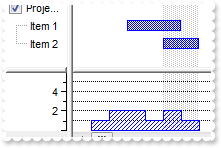
<BODY onload="Init()">
<OBJECT CLASSID="clsid:CD481F4D-2D25-4759-803F-752C568F53B7" id="G2antt1"></OBJECT>
<SCRIPT LANGUAGE="VBScript">
Function Init()
With G2antt1
With .Chart
.FirstVisibleDate = #1/1/2001#
.HistogramVisible = True
.HistogramHeight = 64
.PaneWidth(0) = 78
.HistogramView = 1300 ' HistogramViewEnum.exHistogramNoGrouping Or HistogramViewEnum.exHistogramLeafItems Or HistogramViewEnum.exHistogramUnlockedItems Or HistogramViewEnum.exHistogramCheckedItems
With .Bars.Item("Task")
.HistogramPattern = 6
.HistogramItems = 6
.HistogramGridLinesColor = RGB(1,0,0)
.HistogramRulerLinesColor = RGB(1,0,0)
End With
End With
.Columns.Add "Column"
With .Items
h = .AddItem("Project 1")
.CellHasCheckBox(h,0) = True
.CellState(h,0) = 1
.AddBar .InsertItem(h,,"Item 1"),"Task",#1/2/2001#,#1/4/2001#
.AddBar .InsertItem(h,,"Item 2"),"Task",#1/3/2001#,#1/5/2001#
.ExpandItem(h) = True
h = .AddItem("Project 2")
.CellHasCheckBox(h,0) = True
.CellState(h,0) = 1
.AddBar .InsertItem(h,,"Item 1"),"Task",#1/4/2001#,#1/7/2001#
.AddBar .InsertItem(h,,"Item 2"),"Task",#1/6/2001#,#1/8/2001#
.ExpandItem(h) = True
End With
End With
End Function
</SCRIPT>
</BODY>
|
|
918
|
How can I show the histogram without grouping the bars based on their parents
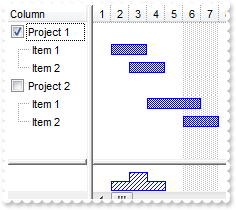
<BODY onload="Init()">
<OBJECT CLASSID="clsid:CD481F4D-2D25-4759-803F-752C568F53B7" id="G2antt1"></OBJECT>
<SCRIPT LANGUAGE="VBScript">
Function Init()
With G2antt1
With .Chart
.FirstVisibleDate = #1/1/2001#
.HistogramVisible = True
.HistogramHeight = 32
.HistogramView = 1300 ' HistogramViewEnum.exHistogramNoGrouping Or HistogramViewEnum.exHistogramLeafItems Or HistogramViewEnum.exHistogramUnlockedItems Or HistogramViewEnum.exHistogramCheckedItems
.Bars.Item("Task").HistogramPattern = 6
End With
.Columns.Add "Column"
With .Items
h = .AddItem("Project 1")
.CellHasCheckBox(h,0) = True
.CellState(h,0) = 1
.AddBar .InsertItem(h,,"Item 1"),"Task",#1/2/2001#,#1/4/2001#
.AddBar .InsertItem(h,,"Item 2"),"Task",#1/3/2001#,#1/5/2001#
.ExpandItem(h) = True
h = .AddItem("Project 2")
.CellHasCheckBox(h,0) = True
.CellState(h,0) = 1
.AddBar .InsertItem(h,,"Item 1"),"Task",#1/4/2001#,#1/7/2001#
.AddBar .InsertItem(h,,"Item 2"),"Task",#1/6/2001#,#1/8/2001#
.ExpandItem(h) = True
End With
End With
End Function
</SCRIPT>
</BODY>
|
|
917
|
How can I show the histogram for checked item and all recursively child items
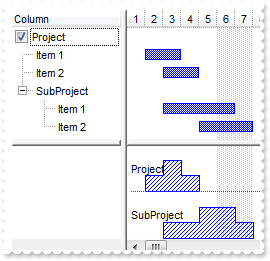
<BODY onload="Init()">
<OBJECT CLASSID="clsid:CD481F4D-2D25-4759-803F-752C568F53B7" id="G2antt1"></OBJECT>
<SCRIPT LANGUAGE="VBScript">
Function Init()
With G2antt1
.BeginUpdate
With .Chart
.PaneWidth(False) = 128
.FirstVisibleDate = #1/1/2001#
.HistogramVisible = True
.HistogramHeight = 128
.HistogramView = 788 ' HistogramViewEnum.exHistogramRecLeafItems Or HistogramViewEnum.exHistogramLeafItems Or HistogramViewEnum.exHistogramUnlockedItems Or HistogramViewEnum.exHistogramCheckedItems
.Bars.Item("Task").HistogramPattern = 6
End With
.Columns.Add "Column"
With .Items
h = .AddItem("Project")
.CellHasCheckBox(h,0) = True
.CellState(h,0) = 1
.AddBar .InsertItem(h,,"Item 1"),"Task",#1/2/2001#,#1/4/2001#
.AddBar .InsertItem(h,,"Item 2"),"Task",#1/3/2001#,#1/5/2001#
.ExpandItem(h) = True
h = .InsertItem(h,,"SubProject")
.AddBar .InsertItem(h,,"Item 1"),"Task",#1/3/2001#,#1/7/2001#
.AddBar .InsertItem(h,,"Item 2"),"Task",#1/5/2001#,#1/8/2001#
.ExpandItem(h) = True
End With
.EndUpdate
End With
End Function
</SCRIPT>
</BODY>
|
|
916
|
How can I show the histogram for checked item and its child items
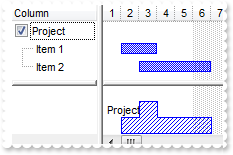
<BODY onload="Init()">
<OBJECT CLASSID="clsid:CD481F4D-2D25-4759-803F-752C568F53B7" id="G2antt1"></OBJECT>
<SCRIPT LANGUAGE="VBScript">
Function Init()
With G2antt1
With .Chart
.FirstVisibleDate = #1/1/2001#
.HistogramVisible = True
.HistogramHeight = 32
.HistogramView = 276 ' HistogramViewEnum.exHistogramLeafItems Or HistogramViewEnum.exHistogramUnlockedItems Or HistogramViewEnum.exHistogramCheckedItems
.Bars.Item("Task").HistogramPattern = 6
End With
.Columns.Add "Column"
With .Items
h = .AddItem("Project")
.CellHasCheckBox(h,0) = True
.AddBar .InsertItem(h,,"Item 1"),"Task",#1/2/2001#,#1/4/2001#
.AddBar .InsertItem(h,,"Item 2"),"Task",#1/3/2001#,#1/7/2001#
.ExpandItem(h) = True
End With
End With
End Function
</SCRIPT>
</BODY>
|
|
915
|
How can I show the histogram for all items
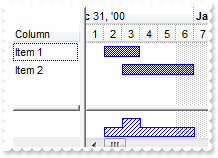
<BODY onload="Init()">
<OBJECT CLASSID="clsid:CD481F4D-2D25-4759-803F-752C568F53B7" id="G2antt1"></OBJECT>
<SCRIPT LANGUAGE="VBScript">
Function Init()
With G2antt1
.BeginUpdate
.SingleSel = False
With .Chart
.FirstVisibleDate = #1/1/2001#
.LevelCount = 2
.HistogramVisible = True
.HistogramHeight = 32
.HistogramView = 112
.Bars.Item("Task").HistogramPattern = 6
End With
.Columns.Add "Column"
With .Items
.AddBar .AddItem("Item 1"),"Task",#1/2/2001#,#1/4/2001#
.AddBar .AddItem("Item 2"),"Task",#1/3/2001#,#1/7/2001#
End With
.EndUpdate
End With
End Function
</SCRIPT>
</BODY>
|
|
914
|
How can I prevent selecting a new item when clicking the chart area so my selection is shown in the histogram
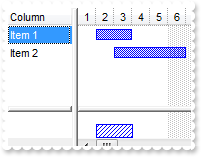
<BODY onload="Init()">
<OBJECT CLASSID="clsid:CD481F4D-2D25-4759-803F-752C568F53B7" id="G2antt1"></OBJECT>
<SCRIPT LANGUAGE="VBScript">
Function Init()
With G2antt1
.SingleSel = False
With .Chart
.SelectOnClick = False
.FirstVisibleDate = #1/1/2001#
.HistogramVisible = True
.HistogramHeight = 32
.HistogramView = 2
.Bars.Item("Task").HistogramPattern = 6
End With
.Columns.Add "Column"
With .Items
.AddBar .AddItem("Item 1"),"Task",#1/2/2001#,#1/4/2001#
.AddBar .AddItem("Item 2"),"Task",#1/3/2001#,#1/7/2001#
.SelectItem(.ItemByIndex(0)) = True
End With
End With
End Function
</SCRIPT>
</BODY>
|
|
913
|
How can I show bars in the histogram for selected items only
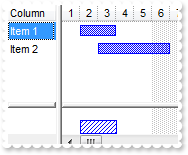
<BODY onload="Init()">
<OBJECT CLASSID="clsid:CD481F4D-2D25-4759-803F-752C568F53B7" id="G2antt1"></OBJECT>
<SCRIPT LANGUAGE="VBScript">
Function Init()
With G2antt1
.SingleSel = False
With .Chart
.FirstVisibleDate = #1/1/2001#
.HistogramVisible = True
.HistogramHeight = 32
.HistogramView = 2
.Bars.Item("Task").HistogramPattern = 6
End With
.Columns.Add "Column"
With .Items
.AddBar .AddItem("Item 1"),"Task",#1/2/2001#,#1/4/2001#
.AddBar .AddItem("Item 2"),"Task",#1/3/2001#,#1/7/2001#
.SelectItem(.ItemByIndex(0)) = True
End With
End With
End Function
</SCRIPT>
</BODY>
|
|
912
|
How can I change the color and size for the curve in the histogram
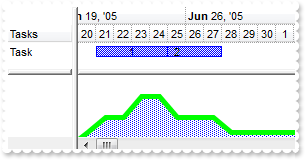
<BODY onload="Init()">
<OBJECT CLASSID="clsid:CD481F4D-2D25-4759-803F-752C568F53B7" id="G2antt1"></OBJECT>
<SCRIPT LANGUAGE="VBScript">
Function Init()
With G2antt1
.BeginUpdate
.Columns.Add "Tasks"
With .Chart
.LevelCount = 2
.NonworkingDays = 0
.PaneWidth(0) = 64
.FirstVisibleDate = #6/20/2005#
.HistogramVisible = True
.HistogramHeight = 68
With .Bars.Item("Task")
.HistogramPattern = 258 ' &H100 Or PatternEnum.exPatternDot
.HistogramBorderColor = RGB(0,255,0)
.HistogramBorderSize = 5
End With
End With
With .Items
h1 = .AddItem("Task")
.AddBar h1,"Task",#6/21/2005#,#6/25/2005#,1,1
.AddBar h1,"Task",#6/23/2005#,#6/28/2005#,2,2
End With
.EndUpdate
End With
End Function
</SCRIPT>
</BODY>
|
|
911
|
How can I change the color for the frame in the histogram
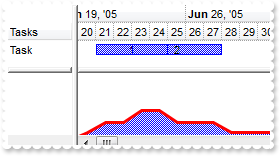
<BODY onload="Init()">
<OBJECT CLASSID="clsid:CD481F4D-2D25-4759-803F-752C568F53B7" id="G2antt1"></OBJECT>
<SCRIPT LANGUAGE="VBScript">
Function Init()
With G2antt1
.BeginUpdate
.Columns.Add "Tasks"
With .Chart
.LevelCount = 2
.NonworkingDays = 0
.PaneWidth(0) = 64
.FirstVisibleDate = #6/20/2005#
.HistogramVisible = True
.HistogramHeight = 68
With .Bars.Item("Task")
.HistogramPattern = 259 ' &H100 Or PatternEnum.exPatternShadow
.HistogramItems = 5
.HistogramBorderColor = RGB(255,0,0)
End With
End With
With .Items
h1 = .AddItem("Task")
.AddBar h1,"Task",#6/21/2005#,#6/25/2005#,1,1
.AddBar h1,"Task",#6/23/2005#,#6/28/2005#,2,2
End With
.EndUpdate
End With
End Function
</SCRIPT>
</BODY>
|
|
910
|
How can I force the histogram for a bar being shown all the time
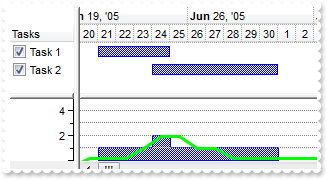
<BODY onload="Init()">
<OBJECT CLASSID="clsid:CD481F4D-2D25-4759-803F-752C568F53B7" id="G2antt1"></OBJECT>
<SCRIPT LANGUAGE="VBScript">
Function Init()
With G2antt1
.BeginUpdate
.ScrollBySingleLine = True
.Columns.Add("Tasks").Def(0) = True
With .Chart
.LevelCount = 2
.NonworkingDays = 0
.PaneWidth(0) = 64
.FirstVisibleDate = #6/20/2005#
.HistogramVisible = True
.HistogramHeight = 68
.HistogramView = 20 ' HistogramViewEnum.exHistogramUnlockedItems Or HistogramViewEnum.exHistogramCheckedItems
With .Bars.Copy("Task","H")
.Color = RGB(0,255,0)
.HistogramPattern = 256 ' &H100
.HistogramItems = 5
.HistogramColor = .Color
.HistogramGridLinesColor = RGB(128,128,128)
.HistogramRulerLinesColor = RGB(0,0,1)
End With
With .Bars.Item("Task")
.HistogramCriticalColor = RGB(0,0,128)
.HistogramPattern = .Pattern ' .Pattern
.HistogramItems = 5
.HistogramGridLinesColor = RGB(128,128,128)
.HistogramRulerLinesColor = RGB(0,0,1)
End With
End With
With .Items
h1 = .AddItem("Hidden")
.AddBar h1,"H",#6/23/2005#,#6/28/2005#,1
.AddBar h1,"H",#6/24/2005#,#6/26/2005#,2
.CellState(h1,0) = 1
.ItemHeight(h1) = 0
.SelectableItem(h1) = False
h1 = .AddItem("Task 1")
.AddBar h1,"Task",#6/21/2005#,#6/25/2005#,1
.CellState(h1,0) = 1
h1 = .AddItem("Task 2")
.CellState(h1,0) = 1
.AddBar h1,"Task",#6/24/2005#,#7/1/2005#,1
End With
.EndUpdate
End With
End Function
</SCRIPT>
</BODY>
|
|
909
|
How can I remove a bar type from the histogram
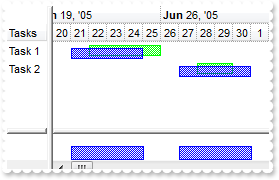
<BODY onload="Init()">
<OBJECT CLASSID="clsid:CD481F4D-2D25-4759-803F-752C568F53B7" id="G2antt1"></OBJECT>
<SCRIPT LANGUAGE="VBScript">
Function Init()
With G2antt1
.BeginUpdate
.Columns.Add "Tasks"
With .Chart
.LevelCount = 2
.NonworkingDays = 0
.PaneWidth(0) = 40
.FirstVisibleDate = #6/20/2005#
.HistogramVisible = True
.HistogramHeight = 32
With .Bars.Item("Task")
.HistogramCriticalColor = RGB(0,0,128)
.HistogramPattern = .Pattern ' .Pattern
End With
With .Bars.Copy("Task","Green")
.Color = RGB(0,255,0)
.HistogramPattern = .Pattern ' .Pattern
End With
End With
With .Items
h1 = .AddItem("Task 1")
.AddBar h1,"Green",#6/22/2005#,#6/26/2005#,0
.AddBar h1,"Task",#6/21/2005#,#6/25/2005#,1
.ItemBar(h1,1,18) = 3
h1 = .AddItem("Task 2")
.AddBar h1,"Green",#6/28/2005#,#6/30/2005#,0
.AddBar h1,"Task",#6/27/2005#,#7/1/2005#,1
.ItemBar(h1,1,18) = 3
End With
With .Chart.Bars.Item("Green")
.HistogramColor = .Color
.HistogramPattern = 0
End With
.EndUpdate
End With
End Function
</SCRIPT>
</BODY>
|
|
908
|
How can I show the two buttons in the vertical splitter but still resizes the chart when the control gets resized

<BODY onload="Init()">
<OBJECT CLASSID="clsid:CD481F4D-2D25-4759-803F-752C568F53B7" id="G2antt1"></OBJECT>
<SCRIPT LANGUAGE="VBScript">
Function Init()
With G2antt1
.OnResizeControl = 513 ' OnResizeControlEnum.exSplitterShowButtons Or OnResizeControlEnum.exResizeChart
.Chart.PaneWidth(False) = 96
.Chart.LevelCount = 2
End With
End Function
</SCRIPT>
</BODY>
|
|
907
|
I have seen a screen shot on your web page that shows two buttons on the vertical scroll bar. How can I show them
<BODY onload="Init()">
<OBJECT CLASSID="clsid:CD481F4D-2D25-4759-803F-752C568F53B7" id="G2antt1"></OBJECT>
<SCRIPT LANGUAGE="VBScript">
Function Init()
With G2antt1
.OnResizeControl = 512
.Chart.PaneWidth(False) = 96
End With
End Function
</SCRIPT>
</BODY>
|
|
906
|
How can I disable selecting a new item once the user clicks the chart area
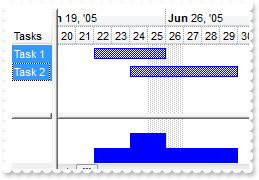
<BODY onload="Init()">
<OBJECT CLASSID="clsid:CD481F4D-2D25-4759-803F-752C568F53B7" id="G2antt1"></OBJECT>
<SCRIPT LANGUAGE="VBScript">
Function Init()
With G2antt1
.BeginUpdate
.Columns.Add "Tasks"
.SingleSel = False
With .Chart
.SelectOnClick = False
.AllowCreateBar = 1
.LevelCount = 2
.PaneWidth(0) = 40
.FirstVisibleDate = #6/20/2005#
.HistogramVisible = True
.HistogramHeight = 32
.HistogramView = 2
.Bars.Item("Task").HistogramPattern = 1
End With
With .Items
h1 = .AddItem("Task 1")
.AddBar h1,"Task",#6/22/2005#,#6/26/2005#,0
.SelectItem(h1) = True
h1 = .AddItem("Task 2")
.AddBar h1,"Task",#6/24/2005#,#6/30/2005#,0
.SelectItem(h1) = True
End With
.EndUpdate
End With
End Function
</SCRIPT>
</BODY>
|
|
905
|
Is there any option to display the chart's header in the bottom side of the histogram
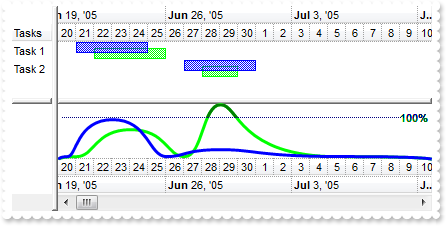
<BODY onload="Init()">
<OBJECT CLASSID="clsid:CD481F4D-2D25-4759-803F-752C568F53B7" id="G2antt1"></OBJECT>
<SCRIPT LANGUAGE="VBScript">
Function Init()
With G2antt1
.BeginUpdate
.Columns.Add "Tasks"
With .Chart
.LevelCount = 2
.NonworkingDays = 0
.PaneWidth(0) = 40
.FirstVisibleDate = #6/20/2005#
.HistogramVisible = True
.HistogramView = 112
.HistogramHeight = 96
.HistogramHeaderVisible = True
With .Bars.Item("Task")
.Color = RGB(0,0,255)
.OverlaidType = 1
.OverlaidGroup = "Task2"
.HistogramCriticalColor = RGB(0,0,128)
.HistogramPattern = 512
.HistogramType = 1
End With
With .Bars.Copy("Task","Task2")
.Color = RGB(0,255,0)
.OverlaidType = 1
.OverlaidGroup = "Task"
.HistogramCriticalColor = RGB(0,128,0)
.HistogramPattern = 512
.HistogramType = 1
End With
End With
With .Items
h1 = .AddItem("Task 1")
.AddBar h1,"Task2",#6/22/2005#,#6/26/2005#,0
.AddBar h1,"Task",#6/21/2005#,#6/25/2005#,1
.ItemBar(h1,0,21) = 3
.ItemBar(h1,1,21) = 4
h1 = .AddItem("Task 2")
.AddBar h1,"Task2",#6/28/2005#,#6/30/2005#,0
.AddBar h1,"Task",#6/27/2005#,#7/1/2005#,1
.ItemBar(h1,0,21) = 4
.ItemBar(h1,1,21) = 1
End With
.EndUpdate
End With
End Function
</SCRIPT>
</BODY>
|
|
904
|
How can I display the child bars as soon as an item gets collapsed
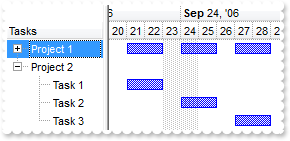
<BODY onload="Init()">
<OBJECT CLASSID="clsid:CD481F4D-2D25-4759-803F-752C568F53B7" id="G2antt1"></OBJECT>
<SCRIPT LANGUAGE="VBScript">
Function Init()
With G2antt1
.BeginUpdate
.LinesAtRoot = -1
.Columns.Add "Tasks"
With .Chart
.FirstVisibleDate = #9/20/2006#
.ShowCollapsedBars = True
.LevelCount = 2
.PaneWidth(0) = 96
End With
With .Items
h = .AddItem("Project 1")
h1 = .InsertItem(h,,"Task 1")
.AddBar h1,"Task",#9/21/2006#,#9/23/2006#,"A"
h2 = .InsertItem(h,,"Task 2")
.AddBar h2,"Task",#9/24/2006#,#9/26/2006#,"B"
h3 = .InsertItem(h,,"Task 3")
.AddBar h3,"Task",#9/27/2006#,#9/29/2006#,"C"
h = .AddItem("Project 2")
h1 = .InsertItem(h,,"Task 1")
.AddBar h1,"Task",#9/21/2006#,#9/23/2006#,"A"
h2 = .InsertItem(h,,"Task 2")
.AddBar h2,"Task",#9/24/2006#,#9/26/2006#,"B"
h3 = .InsertItem(h,,"Task 3")
.AddBar h3,"Task",#9/27/2006#,#9/29/2006#,"C"
.ExpandItem(h) = True
End With
.EndUpdate
End With
End Function
</SCRIPT>
</BODY>
|
|
903
|
What exBarEffort property represents
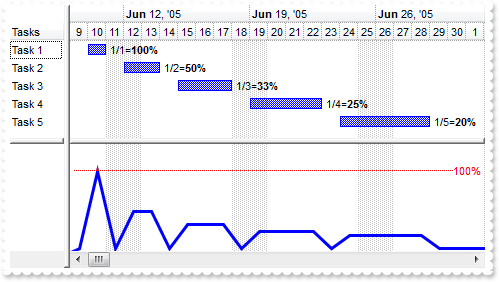
<BODY onload="Init()">
<OBJECT CLASSID="clsid:CD481F4D-2D25-4759-803F-752C568F53B7" id="G2antt1"></OBJECT>
<SCRIPT LANGUAGE="VBScript">
Function Init()
With G2antt1
.BeginUpdate
.Columns.Add "Tasks"
With .Chart
.LevelCount = 2
.PaneWidth(0) = 40
.FirstVisibleDate = #6/9/2005#
.HistogramVisible = True
.HistogramView = 112
.HistogramHeight = 164
With .Bars.Item("Task")
.HistogramPattern = 256 ' &H100
.HistogramType = 1
End With
End With
With .Items
h1 = .AddItem("Task 1")
.AddBar h1,"Task",#6/10/2005#,#6/11/2005#,,"1/1=<b>100%"
.ItemBar(h1,,4) = 18
h1 = .AddItem("Task 2")
.AddBar h1,"Task",#6/12/2005#,#6/14/2005#,,"1/2=<b>50%"
.ItemBar(h1,,4) = 18
h1 = .AddItem("Task 3")
.AddBar h1,"Task",#6/15/2005#,#6/18/2005#,,"1/3=<b>33%"
.ItemBar(h1,,4) = 18
h1 = .AddItem("Task 4")
.AddBar h1,"Task",#6/19/2005#,#6/23/2005#,,"1/4=<b>25%"
.ItemBar(h1,,4) = 18
h1 = .AddItem("Task 5")
.AddBar h1,"Task",#6/24/2005#,#6/29/2005#,,"1/5=<b>20%"
.ItemBar(h1,,4) = 18
End With
.EndUpdate
End With
End Function
</SCRIPT>
</BODY>
|
|
902
|
Can I display multiple curves in the histogram
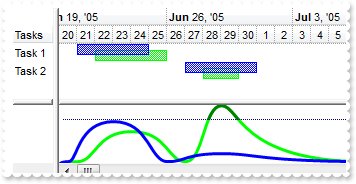
<BODY onload="Init()">
<OBJECT CLASSID="clsid:CD481F4D-2D25-4759-803F-752C568F53B7" id="G2antt1"></OBJECT>
<SCRIPT LANGUAGE="VBScript">
Function Init()
With G2antt1
.BeginUpdate
.Columns.Add "Tasks"
With .Chart
.LevelCount = 2
.NonworkingDays = 0
.PaneWidth(0) = 40
.FirstVisibleDate = #6/20/2005#
.HistogramVisible = True
.HistogramView = 112
.HistogramHeight = 64
With .Bars.Item("Task")
.Color = RGB(0,0,255)
.OverlaidType = 1
.OverlaidGroup = "Task2"
.HistogramCriticalColor = RGB(0,0,128)
.HistogramPattern = 512
.HistogramType = 1
End With
With .Bars.Copy("Task","Task2")
.Color = RGB(0,255,0)
.OverlaidType = 1
.OverlaidGroup = "Task"
.HistogramCriticalColor = RGB(0,128,0)
.HistogramPattern = 512
.HistogramType = 1
End With
End With
With .Items
h1 = .AddItem("Task 1")
.AddBar h1,"Task2",#6/22/2005#,#6/26/2005#,0
.AddBar h1,"Task",#6/21/2005#,#6/25/2005#,1
.ItemBar(h1,0,21) = 3
.ItemBar(h1,1,21) = 4
h1 = .AddItem("Task 2")
.AddBar h1,"Task2",#6/28/2005#,#6/30/2005#,0
.AddBar h1,"Task",#6/27/2005#,#7/1/2005#,1
.ItemBar(h1,0,21) = 4
.ItemBar(h1,1,21) = 1
End With
.EndUpdate
End With
End Function
</SCRIPT>
</BODY>
|
|
901
|
How can I use the exBarEffort property
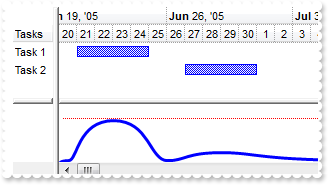
<BODY onload="Init()">
<OBJECT CLASSID="clsid:CD481F4D-2D25-4759-803F-752C568F53B7" id="G2antt1"></OBJECT>
<SCRIPT LANGUAGE="VBScript">
Function Init()
With G2antt1
.BeginUpdate
.Columns.Add "Tasks"
With .Chart
.LevelCount = 2
.NonworkingDays = 0
.PaneWidth(0) = 40
.FirstVisibleDate = #6/20/2005#
.HistogramVisible = True
.HistogramHeight = 64
.HistogramView = 112
With .Bars.Item("Task")
.HistogramCriticalColor = RGB(255,0,0)
.HistogramPattern = 512
.HistogramType = 1
End With
End With
With .Items
h1 = .AddItem("Task 1")
.AddBar h1,"Task",#6/21/2005#,#6/25/2005#
.ItemBar(h1,"",21) = 4
h1 = .AddItem("Task 2")
.AddBar h1,"Task",#6/27/2005#,#7/1/2005#
.ItemBar(h1,"",21) = 1
End With
.EndUpdate
End With
End Function
</SCRIPT>
</BODY>
|